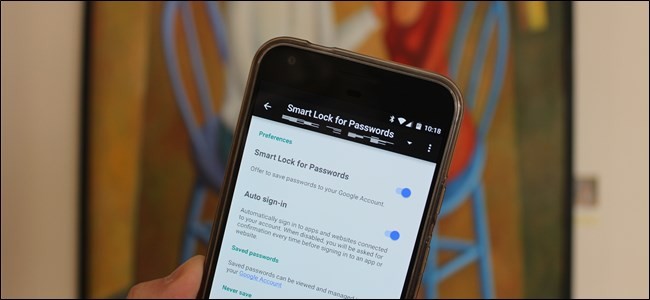
Google’s Smart Lock for Passwords makes it easy to sync the passwords you have saved in Chrome over to your Android device. Not only will it sync the passwords with Chrome on your phone, but also to supported apps—so you don’t have to remember your password for apps like Netflix or LinkedIn. The thing is, you may not want to auto-login to specific apps. Or any app at all, for that matter.
If you aren’t keen on certain apps syncing with Smart Lock for Passwords, here’s how to disable it for certain apps (or altogether).

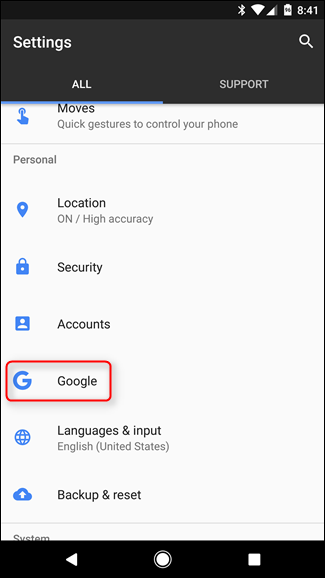 First, we need to get into Google settings on your phone. Pull down the notification shade and tap the cog icon, then scroll down until you see the “Google” entry. It’s worth noting that this may be in a different location on some phones, like the Samsung Galaxy S7, for example.
First, we need to get into Google settings on your phone. Pull down the notification shade and tap the cog icon, then scroll down until you see the “Google” entry. It’s worth noting that this may be in a different location on some phones, like the Samsung Galaxy S7, for example.
The first option under the “Services” heading should be Smart Lock for Passwords. Give that a tap.

This menu is pretty simple. If you’d like to disable Smart Lock for Passwords completely, just hit the first toggle. Similarly, if you’d prefer to confirm the sign-in process instead of having Smart Lock for Passwords do it automatically, simply disable the Auto Sign-In option. It’s worth noting that these two settings don’t just apply to your phone—these are universal settings tied to your Google Account. So if you disable Smart Lock for Passwords or Auto Sign-In here, it will do so across every device attached to your account.

The main feature we want to talk about is at the bottom: the “Never Save” entry. This is a nifty tool that allows you to essentially blacklist apps from Smart Lock for Passwords—this means they won’t save passwords, nor will they have access to saved passwords. And unlike the first two options in this menu, these apply only to the device you’re currently using.
To blacklist an app, tap the “Add app not to be saved” button. This will load a list of all your installed applications—just find the one you’d like to block, then tap it. You’ll have to repeat this process for each app, unfortunately.


And that’s pretty much that. If you change your mind, you can remove the app from the blacklist by tapping it again. A dialog box will pop up to confirm—just tap “OK.”


Smart Lock for Passwords is a brilliant tool for anyone with multiple logins (read: everyone), and I definitely recommend using it. Its usefulness becomes even more apparent if you’re an Android user, as the option to have supported apps automatically login without having to input your credentials is brilliant.


0 comments:
Post a Comment