
NEW DELHI: Who doesn’t love a sleek-yet-premium looking laptop? We know we certainly do. Although most of us tend to think about Apple MacBook devices, or maybe HP Spectre or any other brand when talking about ‘sleek’ and ‘premium’ laptops, there is a company which in our opinion is one of the most underrated brands in the laptop market – Asus.
A lot of people may know Asus for its Zenfone range of smartphones, but its laptop line up is equally popular mostly in the Asian region. The Taiwan-based firm has multiple laptop series to its name but today we will be specifically talking about the – VivoBook family. Asus recently, without much bells and whistles, silently slipped out the VivoBook X510U, which comes as a breath of fresh air. We'll tell you why.
The VivoBook X510U is claimed to outclass most of the existing premium laptops at a budget price. Not only the looks make it aesthetically pleasing, it's under the hood specifications add to the strengths as well. The unit we received is priced basic at Rs 34,990, which if you look at the complete package, seems too good to be true. So what’s the deal with the Asus VivoBook 15, let's find out.
Design and display
To be frank, when we received the Asus VivoBook 15 (X510UA) review unit, we had absolutely no information about its price. Looking at the Intel Core (7th Gen) processor in the laptop’s settings, the ‘NanoEdge’ display and premium looks, we assumed it to cost anything above Rs 50,000. However, learning about its Rs 34,900 tag came as a pleasant surprise for us.
The VivoBook 15 does boast of Asus’ iconic design, delivering a metallic, premium look. At a glance we could say it falls in line with the rest of the VivoBook laptop series design. The computing device is slimmer than your usual sub-Rs 40,000 laptops and has a minimalistic appearance overall. On the inside the dull metal look is something one can live with.
The chiclet-style keys are spread out evenly across the board and have good travel time. At the cost of sounding a bit repetitive but the fact that it is a Rs 34,990 laptop shows in the form of missing backlit keyboard feature. Asus has also used keyboard tapering to make the overall footprint of the machine slimmer. The touchpad too is big enough and at the corner you also get a fingerprint sensor, which can be set up using Windows Hello. The touchpad even supports single, double or three finger gestures for triggering certain functions.
Although most of us dig the slim design profile of the laptop, we also can’t help mention its major downside, lack of connectivity ports. In case you were wondering, the VivoBook 15 has a USB 3.1 Gen 1 Type-C port, USB 3.0 port, 2 USB 2.0 Type A port, audio jack, HDMI 1.4 and a SD card reader.
The underside is plain with four rubber lids that help keep a gap from the surface. In addition you have two stereo speakers as well that sound really great, making the laptop an ideal TV show or a movie binging device. You can even customise the listening experience through Asus’ Audio Wizard.
We’re calling the VivoBook 15 a multimedia laptop not because of its audio but also for its display. The 15.6-inch display, though having a matte finish, is not at all bad to look at. The content in 1080x1920 pixels looks crisp in the near bezel-less screen. The brightness levels and colour reproduction is good but nothing exceptionally different from what we have seen in others. Although the NanoEdge screen with 7.8mm bezels is a plus point, it’s greatest drawback is the matte coating, something that makes it really difficult to see from acute angles. Yes it’s an anti-glare display so reflections won’t annoy you.
Asus, as seen in its other laptops, has used its home-based Asus Splendid display tech. With the given software you can tweak the display colour gamut, temperature and switch between modes such as Eye Care mode, Normal Mode, Vivid Mode or Manual Mode.
Giving special attention to videos, Asus VivoBook 15 features Tru2Life Video Enhancement tech that clarity, colour and contrast to give you the best possible combination to view. Regular users won’t actually need this much tweaking and may be fine with the default settings. However, there is no harm in having the aforementioned options.
Performance
As we mentioned above, our review unit was running Intel 7th generation Core i3 processor inside, which is good enough to handle your daily tasks with ease but is certainly not for heavy users. If you are a student and need it for projects or someone who likes to watch a lot of movies and TV shows, the Asus VivoBook 15 easily handles such tasks. But in case you are a developer, photo or video editor or even a gamer, you may want to look for better options.
The Core i3 processor is supported by 4GB DDR4 RAM, which definitely is low but is workable given the audience it is aiming at. You may observe certain times when there is a lag while opening some apps. But with 3-4 apps open in the background, the laptop works just fine. The device doesn’t even heat up when watching movies for hours or working on apps simultaneously. On the inside you have Intel HD Graphics 620 handling all the animations and visual load on the device.
While the processor plays a vital factor in a laptop, its operating system is also considered important. The VivoBook 15 runs on Windows 10 Home and has all the same set of features you get in every other Windows 10 device. Although the OS is the same, what brings a change are the company-branded apps.
We have already told you about the Asus Audio Wizard app above, there are others as well that let you customise the laptop’s battery performance, install drivers and tweak the screen settings with the Splendid Technology app. These may come as an extra set of customisations, most users may not touch them until unless it's really necessary.
On the storage front, the Asus VivoBook 15 includes 1TB HDD and no SDD, which can be disappointing for some but then we can’t argue more given the price. Still you get Asus Webstorage option, in addition to Google Drive, Microsoft OneDrive and other third-party apps like Dropbox and more.
With a good display, above average processor, ample storage space and more in tow, how long do you think the VivoBook 15 would’ve lasted? On light usage this piece of machinery can run for up to 6 hours before you go searching for the charger. If in case you are doing some heavy work no it, it may work up to 3-4 hours. It all depends on how you use the device.
Asus says its VivoBook 15 is backed by a 42 Whrs 3-cell Li-ion battery along with SuperBattery technology, which when activated, can stretch the life of the laptop by up to 3 times. The device can also be charged up to 60% in 49 minutes. The company additionally claims that with this tech the laptop can achieve a total of over 900 charge cycles as compared to 300 cycles in conventional laptops.
Verdict
For some people, an ideal laptop is the one that strikes a balance between the performance and the looks. In India, striking the performance and design balance while making the product pocket-friendly is a near perfect combination. With Asus VivoBook 15 (X510UA), the company has tried the same and has even been successful in most areas. The laptop has a good, near bezel-less screen, stereo speakers with loud audio output, a decent processor that can handle most of your daily tasks and a battery with some enhancements to stretch the life of the laptop. The design is appreciable as well. All this under Rs 35,000 is a good deal.
As far as the competitors go, HP, Lenovo, Dell and more are still offering Core i3 Intel 6th gen processors at the same price if not less. Now that Asus has made the first move it may be just a matter of time before others catch up. Until then, the Taiwanese tech firm can bask in the sun as it has a first-mover advantage at this point.
A lot of people may know Asus for its Zenfone range of smartphones, but its laptop line up is equally popular mostly in the Asian region. The Taiwan-based firm has multiple laptop series to its name but today we will be specifically talking about the – VivoBook family. Asus recently, without much bells and whistles, silently slipped out the VivoBook X510U, which comes as a breath of fresh air. We'll tell you why.
The VivoBook X510U is claimed to outclass most of the existing premium laptops at a budget price. Not only the looks make it aesthetically pleasing, it's under the hood specifications add to the strengths as well. The unit we received is priced basic at Rs 34,990, which if you look at the complete package, seems too good to be true. So what’s the deal with the Asus VivoBook 15, let's find out.
Design and display
To be frank, when we received the Asus VivoBook 15 (X510UA) review unit, we had absolutely no information about its price. Looking at the Intel Core (7th Gen) processor in the laptop’s settings, the ‘NanoEdge’ display and premium looks, we assumed it to cost anything above Rs 50,000. However, learning about its Rs 34,900 tag came as a pleasant surprise for us.
The VivoBook 15 does boast of Asus’ iconic design, delivering a metallic, premium look. At a glance we could say it falls in line with the rest of the VivoBook laptop series design. The computing device is slimmer than your usual sub-Rs 40,000 laptops and has a minimalistic appearance overall. On the inside the dull metal look is something one can live with.
The chiclet-style keys are spread out evenly across the board and have good travel time. At the cost of sounding a bit repetitive but the fact that it is a Rs 34,990 laptop shows in the form of missing backlit keyboard feature. Asus has also used keyboard tapering to make the overall footprint of the machine slimmer. The touchpad too is big enough and at the corner you also get a fingerprint sensor, which can be set up using Windows Hello. The touchpad even supports single, double or three finger gestures for triggering certain functions.
Although most of us dig the slim design profile of the laptop, we also can’t help mention its major downside, lack of connectivity ports. In case you were wondering, the VivoBook 15 has a USB 3.1 Gen 1 Type-C port, USB 3.0 port, 2 USB 2.0 Type A port, audio jack, HDMI 1.4 and a SD card reader.
The underside is plain with four rubber lids that help keep a gap from the surface. In addition you have two stereo speakers as well that sound really great, making the laptop an ideal TV show or a movie binging device. You can even customise the listening experience through Asus’ Audio Wizard.
We’re calling the VivoBook 15 a multimedia laptop not because of its audio but also for its display. The 15.6-inch display, though having a matte finish, is not at all bad to look at. The content in 1080x1920 pixels looks crisp in the near bezel-less screen. The brightness levels and colour reproduction is good but nothing exceptionally different from what we have seen in others. Although the NanoEdge screen with 7.8mm bezels is a plus point, it’s greatest drawback is the matte coating, something that makes it really difficult to see from acute angles. Yes it’s an anti-glare display so reflections won’t annoy you.
Asus, as seen in its other laptops, has used its home-based Asus Splendid display tech. With the given software you can tweak the display colour gamut, temperature and switch between modes such as Eye Care mode, Normal Mode, Vivid Mode or Manual Mode.
Giving special attention to videos, Asus VivoBook 15 features Tru2Life Video Enhancement tech that clarity, colour and contrast to give you the best possible combination to view. Regular users won’t actually need this much tweaking and may be fine with the default settings. However, there is no harm in having the aforementioned options.
Performance
As we mentioned above, our review unit was running Intel 7th generation Core i3 processor inside, which is good enough to handle your daily tasks with ease but is certainly not for heavy users. If you are a student and need it for projects or someone who likes to watch a lot of movies and TV shows, the Asus VivoBook 15 easily handles such tasks. But in case you are a developer, photo or video editor or even a gamer, you may want to look for better options.
The Core i3 processor is supported by 4GB DDR4 RAM, which definitely is low but is workable given the audience it is aiming at. You may observe certain times when there is a lag while opening some apps. But with 3-4 apps open in the background, the laptop works just fine. The device doesn’t even heat up when watching movies for hours or working on apps simultaneously. On the inside you have Intel HD Graphics 620 handling all the animations and visual load on the device.
While the processor plays a vital factor in a laptop, its operating system is also considered important. The VivoBook 15 runs on Windows 10 Home and has all the same set of features you get in every other Windows 10 device. Although the OS is the same, what brings a change are the company-branded apps.
We have already told you about the Asus Audio Wizard app above, there are others as well that let you customise the laptop’s battery performance, install drivers and tweak the screen settings with the Splendid Technology app. These may come as an extra set of customisations, most users may not touch them until unless it's really necessary.
On the storage front, the Asus VivoBook 15 includes 1TB HDD and no SDD, which can be disappointing for some but then we can’t argue more given the price. Still you get Asus Webstorage option, in addition to Google Drive, Microsoft OneDrive and other third-party apps like Dropbox and more.
With a good display, above average processor, ample storage space and more in tow, how long do you think the VivoBook 15 would’ve lasted? On light usage this piece of machinery can run for up to 6 hours before you go searching for the charger. If in case you are doing some heavy work no it, it may work up to 3-4 hours. It all depends on how you use the device.
Asus says its VivoBook 15 is backed by a 42 Whrs 3-cell Li-ion battery along with SuperBattery technology, which when activated, can stretch the life of the laptop by up to 3 times. The device can also be charged up to 60% in 49 minutes. The company additionally claims that with this tech the laptop can achieve a total of over 900 charge cycles as compared to 300 cycles in conventional laptops.
Verdict
For some people, an ideal laptop is the one that strikes a balance between the performance and the looks. In India, striking the performance and design balance while making the product pocket-friendly is a near perfect combination. With Asus VivoBook 15 (X510UA), the company has tried the same and has even been successful in most areas. The laptop has a good, near bezel-less screen, stereo speakers with loud audio output, a decent processor that can handle most of your daily tasks and a battery with some enhancements to stretch the life of the laptop. The design is appreciable as well. All this under Rs 35,000 is a good deal.
As far as the competitors go, HP, Lenovo, Dell and more are still offering Core i3 Intel 6th gen processors at the same price if not less. Now that Asus has made the first move it may be just a matter of time before others catch up. Until then, the Taiwanese tech firm can bask in the sun as it has a first-mover advantage at this point.




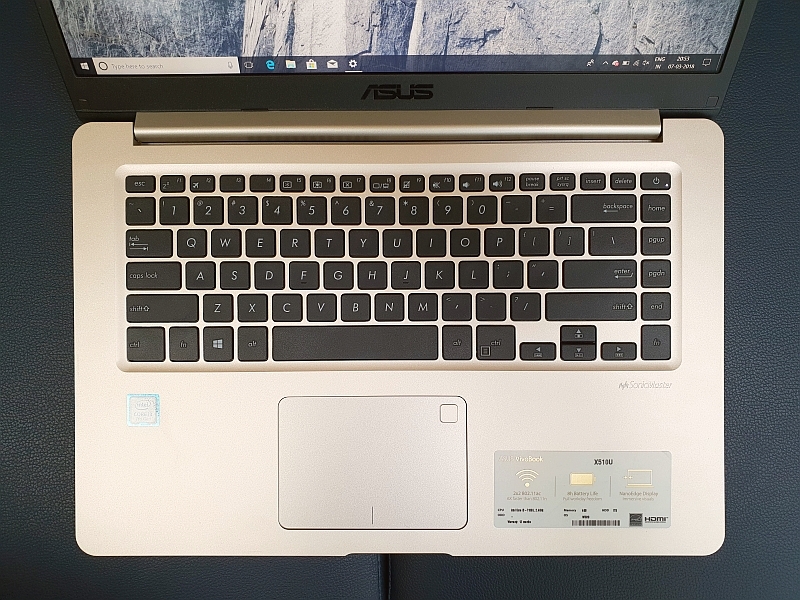

canlı sex hattı
ReplyDeleteheets
https://cfimi.com/
salt likit
salt likit
OFUV