The best camera is the one you have with you, and for most of us that means our go-to gadget for taking pictures is our smartphone.
Choosing a phone with a great camera is only part of the equation, though. The apps you use with it — and after the fact, by enhancing your photos — are equally important.
Here, as part of our series on Android photography, we present some of our top picks for taking great photos on your Android phone, making them even better, and sharing them with the world.
Google Photos
Google Photos is probably the best overall photo app on Android. You can automatically backup your photos and videos to Google's cloud, making them available on every device you own — including the web — and view highlights of each day, so you don't need to scroll through all your photos to find the best ones. This means that for folks who don't have a ton of storage on their phone, they can ensure that a photo is never lost or deleted accidentally. And because Photos has unlimited storage, you can feel safe deleting pics from your phone to free up that space.
One of Google Photos' best features is Auto Awesome. Take a bunch of photos and it'll periodically "gift" you enhanced versions of them to sit alongside the originals in your collections — think animated GIFs if you've taken a burst shot, Instagram-style filters and contrast-boosted versions of washed-out shots. Take a series of images from different perspectives and you might even end up with an auto-generated Panorama based on these pics.
Google Photos is full of great features to make storing and accessing your photos easier than ever
The Auto Awesome feature also lets you create video highlights reels based on a series of images and videos. And if you're going on vacation, Photos can sort your images and videos into a chronological story book of your trip, ideal for sharing on social networks. Photos even includes some of Snapseed's photo editing and filtering capabilities through its "edit" button, which is useful if you just want to tweak your shots or add filters without downloading a separate app.
Instagram is the original filtered photo-sharing app, now owned by Facebook and pretty much synonymous with smartphone photography. It's also come a long, long, long, way since it was first introduced to users. They've added some excellent features that make sharing photos, and videos, an easier and more enjoyable process.
Instagram is pretty much synonymous with mobile photography.
New filters are being added all the time, and for the most part they do a good job of giving photos character without stomping all over them. In addition to controlling lux and the level of filtering, you can tweak photos' color temperatures, adjust highlight and shadow brightness, add a vignette, sharpen and even introduce tilt-shift effects. There is also video integration, so that you can take and share videos with your followers, and if you have a particular photo or video you want all of your followers to see, you can add it to your story as a pinned post of sorts. Of course, there's also Stories, a Snapchat clone that has proven an extremely popular way to share snippets of your day — if you're into that.
And from there, share to your timeline, or directly to specific people. Naturally, there's integration with Facebook, Twitter, Flickr and Foursquare, too.
VSCO Cam
Popular on iOS before making its way to Android, VSCO Cam aims to be your one-stop shop for photography and image editing on your Android phone. VSCO lets you capture images, tweak and tune them to your liking, sync them across devices and share them with the world. You can even discover the best original photography from other VSCO users through the Grid feature.
Like the rest of VSCO, the built-in camera app is relatively simple, offering basic controls including grid lines and flash toggles. When it comes time to enhance your photo, the app brings an assortment of filters to the table, along with the option to buy even more through in-app purchases. That's on top of the usual combination of dials to adjust brightness, contrast, saturation and other properties. There is also the ability to copy/paste batch photo editing as well.
VSCO has a fairly minimalist look when scrolling through photos that others have posted, showing you only the photo and the username of the photographer. This minimalism also translated over to the camera and editing functions. This makes it easier to concentrate on what you're working on without lots of extraneous things getting in your way.
Snapseed
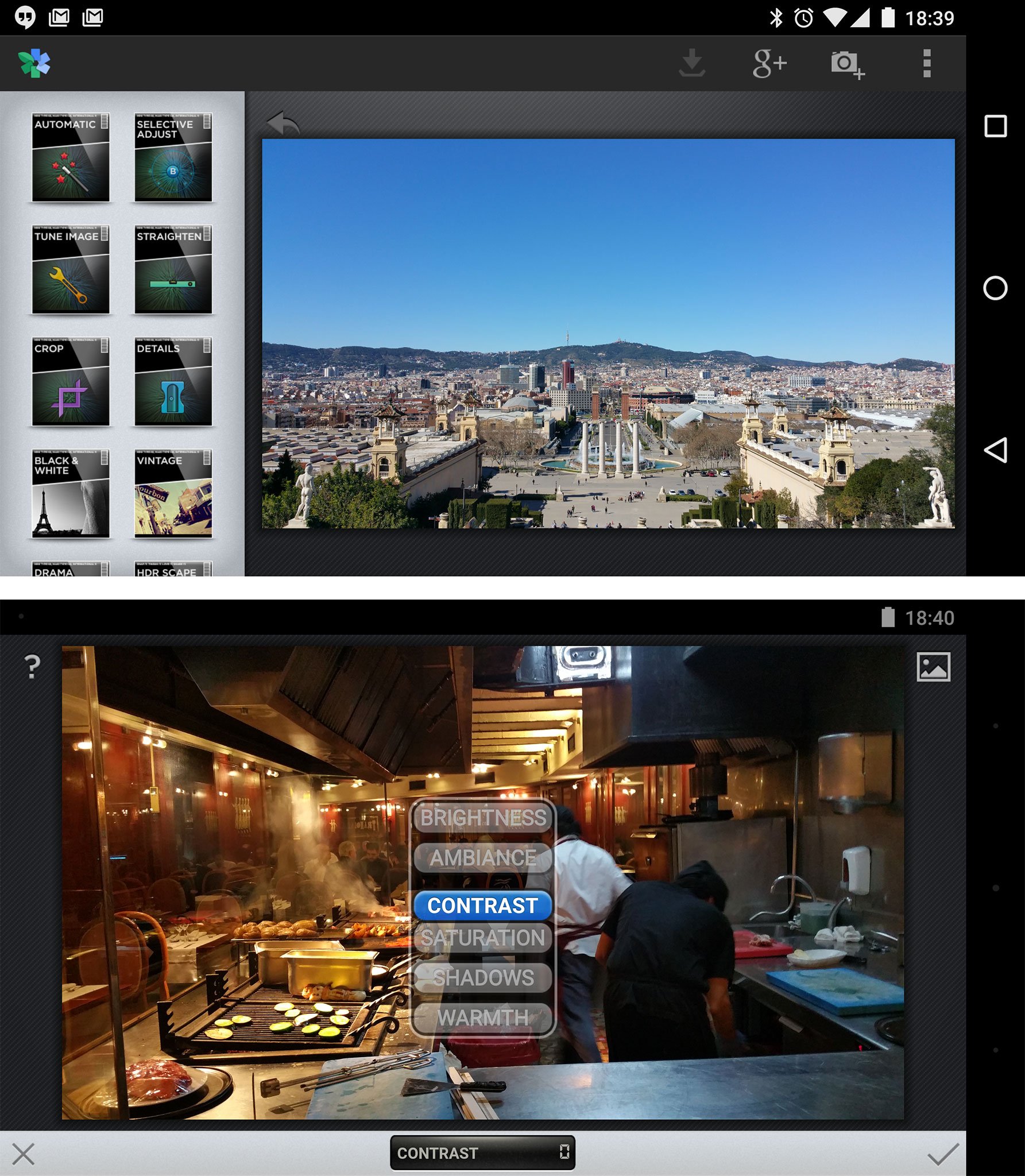
Google's Snapseed is one of the most accessible photo editing apps for Android, with a wide range of features for experienced users and newcomers alike. At its most basic level, Snapseed lets you scroll vertically through image enhancement options, then drag horizontally to control the intensity of the effect.
The range of features is pretty diverse: everything from basic automatic color and contrast enhancement to cropping and sharpening, to selectively adjusting color properties within a particular radius. And of course it wouldn't be a photo editing app without the obligatory filters and frames, which are controlled by swiping, just like Snapseed's image tuning features.
If you're after a photo editing app that's powerful yet simple to learn, Snapseed strikes a great balance between the two.
Open Camera
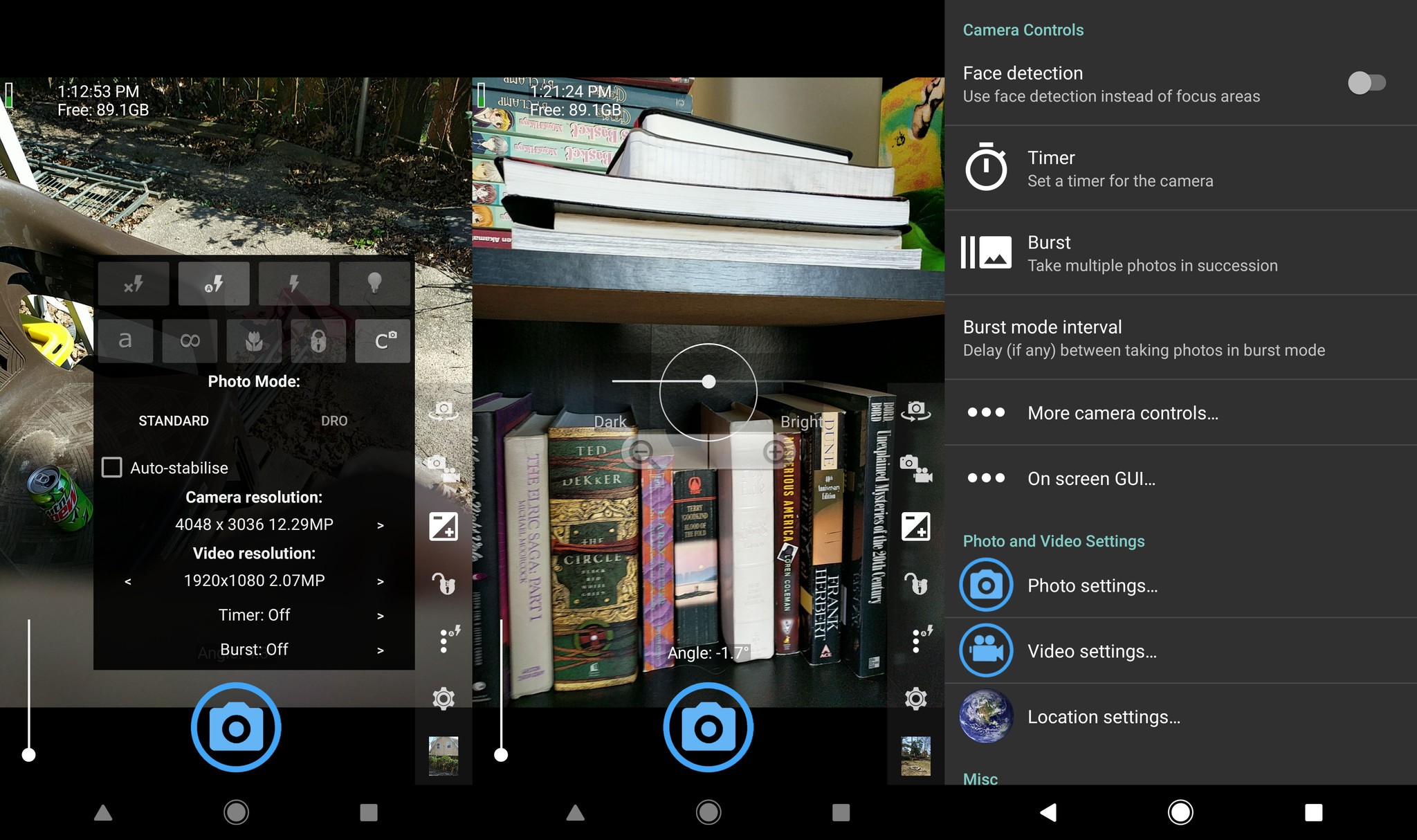
Open Camera is a great option for anyone who isn't really a fan of the camera baked into their phone. This app is completely free, updated somewhat regularly, and absolutely bursting at the seams with features. It's also completely open source which is something that may perk your ears up.
It offers photo stabilization, taking photos remotely by using a command word or signal, GPS tagging, and so much more. Open Camera has just about any feature you can think of, and aims to be your one stop shop for taking photographs. You can also use it to record in HD, although users with some phones may find issues with audio not syncing up properly. Best of all you have access to manual settings for focus, ISO and exposure time. If you like having all the features, then this may be the app for you.
PicsArt Photo Studio and Collage

PicsArt is its own tiny social media network that includes a robust photo editor. Of course it includes the usual tools, allowing you to adjust white balance, tone, cropping, and more. PicsArt goes a big step further though. You can purchase sticker packs to adorn your photos, add adjustable lens flares, access to filters, and even use what it calls 'magic' to apply Prisma-like features to transform your photos.
While some of the cooler features do require in-app purchases in order to use them, you still get tons of fun stuff to edit and share your photos with friends. When you're done editing your app you can save the photo privately, or share it on PicsArt. You can also make the photo free to edit, if you want to let strangers tweak your photos into something strange and new.
Lightroom

Lightroom is the photo editing software from Adobe Creative Cloud, and now it's available on Android. If you don't already have a Creative Cloud account, you can try out the trial version of Lightroom for free, but if you already pay for the service, all you need to do is sign into your account and you'll be good to go. Using Lightroom Mobile can take a few minutes to get used to, but after you figure out where everything is, it's a breeze to edit your photos wherever you are.
Lightroom Mobile also lets you take photos using the app
You're able to add photos to Lightroom so long as it's a photo saved on your phone. Once you've imported the photo that needs adjusting, just tap on it an the editing menu will open up. At the bottom of the screen you'll see a bar that has settings that can be applied with a tap. You just need to select the catergory of tool that you want to use from adjusting the look of the photo itself, to cropping it, or adding a gradient. This includes white balance, autotone, and black and white mode. You can also easily adjust the temperature, tint, contrast and exposure.
Lightroom Mobile also lets you take photos using the app. You can shoot in Auto, Professional, or HDR modes. Select phones can also capture and edit in RAW. There are a ton of features packed into Lightroom's shooting mode from adjusting the ratio, to including a grid when shooting, to geotagging your photos, and plenty more to boot.
When you're done adjusting your photo, it's also easy to save your edits and share it, You can save to your gallery if it's a personal photo, or share to your social media network of choice without any further hassle.
What are your favorite apps for Android photography?
There are tons of great apps on Android that can help you take and tweak photos of the people, places, and things that you love. Did we miss an amazing app that deserves to be here? What is your favorite photography app? Be sure to let us know in the comments below!





0 comments:
Post a Comment