
Everyone knows about cutting and pasting by now. But did you know that your Mac sort of has a second clipboard known as kill and yank?
Kill and yank originates from Emacs, which is a “family of text editors that are characterized by their extensibility.” If you’ve never heard of Emacs, that’s okay—it’s usually found on Unix and Linux systems. Emacs is said to have over 2000 built-in commands, of which the aforementioned kill and yank are two of them.
Killing is similar to cutting, and yanking is like pasting…with some slight (useful differences).
To try it out, open TextEdit from the Applications folder or using Spotlight. Then load up a document you’ve created, or simply create some new text.
The kill command is Control+K, and the yank command is Control+Y. For the most part, they work just like cut and paste. You can select any portion of a text document and kill it (cut), and then yank it (paste) back into your document or somewhere else.
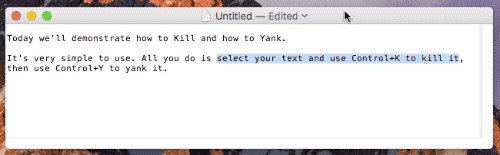
You can use this as a second clipboard (so you can store two strings of text at a time), but here’s the other cool part: you don’t necessarily have to select text to use kill and yank.
For instance, in the following example, we typed out some quick text. By simply inserting the cursor at the end of “word” and using the kill command, we cut everything from there to the end of the line of text, and then yanked it back.

The works just as well if you were to insert the cursor at the beginning of a long paragraph or sentence. Instead of selecting the whole thing so you can cut it, you can simply insert the cursor at the beginning and kill it, no selecting required.
This will work across a variety of applications such as Notes, Reminders, and Mail, so you’re not limited to just using it on TextEdit. We’ve found that it works in Chrome, but not Microsoft Office apps—even more oddly, kill seems to work in Slack, but Yank doesn’t. So your mileage may vary in terms of which apps can take advantage, but it can be a powerful addition to your daily toolbox.
Just remember, cut and paste are initiated with the Command key, whereas kill and yank are done with Control.


0 comments:
Post a Comment