
The Search box to the right of the address bar in Firefox allows you to quickly search the web without opening a search engine website on a tab. Yahoo is now the default search engine when you install Firefox, but that’s easily changed.
We’ll show you how to change the default search engine for the Search box and address bar using Google as an example, but you can choose whichever search engine you like.

To change the default search engine used in the Search box, click the magnifying glass on the left side of the box.

Then, click “Change Search Settings” at the bottom of the popup.

If the search engine you want is not in the list on the Search Options screen, you can easily add it to the list of available search engines in Firefox.The Search page displays on a new Options tab. Under Default Search Engine, select “Google” (or whichever search engine you want) from the drop-down list.

Click the “X” on the tab, or press Ctrl+W, to close the Options tab.

Now, when you enter a search term in the Search box, the search engine you selected will be automatically used to perform the search.
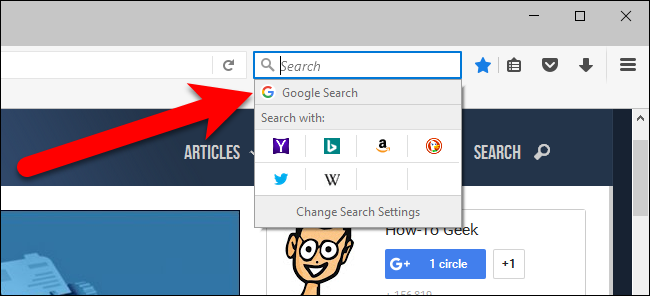
Now Firefox’s search box and address bar will use your favorite search engine instead of Yahoo.


0 comments:
Post a Comment