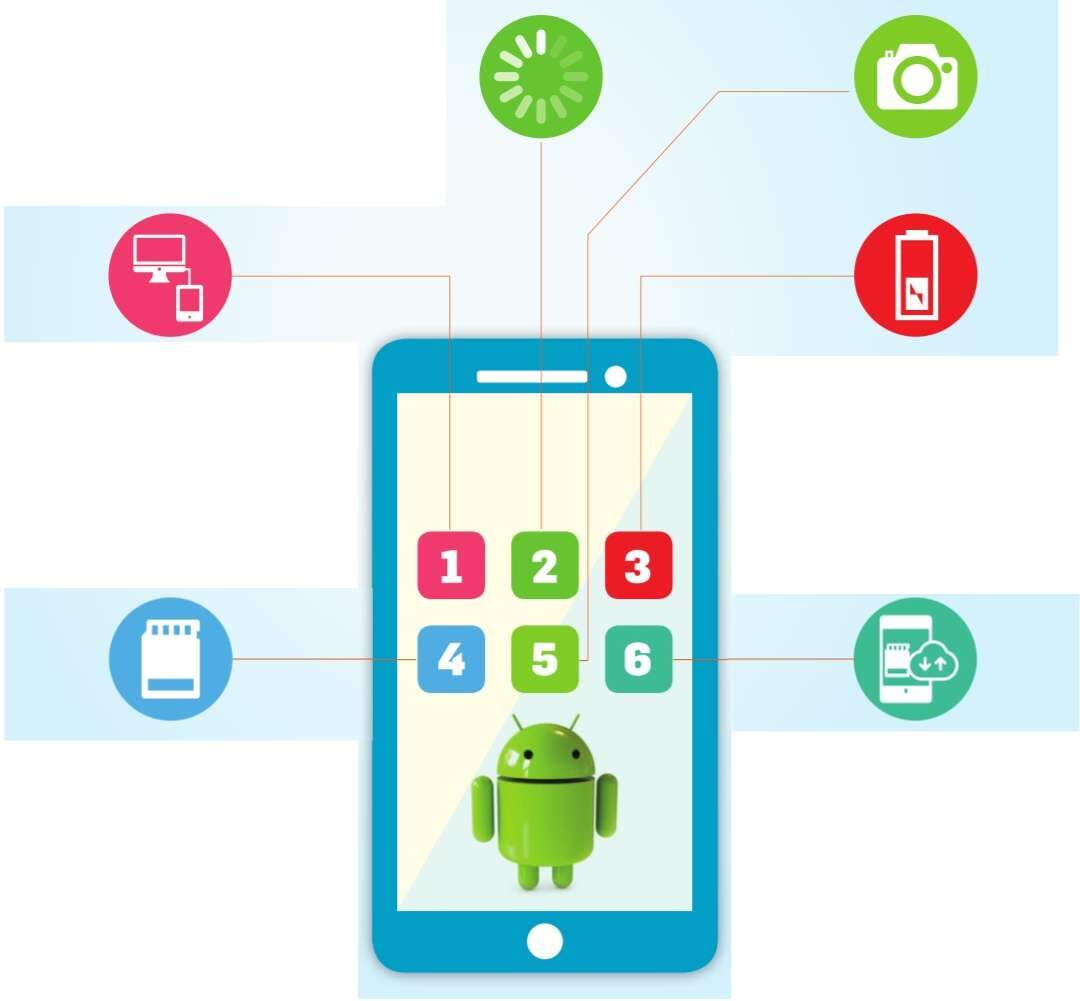 Most smartphones today run on Android but that does not make the OS perfect. There are a few common issues users face irrespective of the smartphone brand. shows the way out.
Most smartphones today run on Android but that does not make the OS perfect. There are a few common issues users face irrespective of the smartphone brand. shows the way out.Unable to connect to a PC
Most of us have seen this error one or the other time-you connect your phone to a PC via cable to transfer data, but the phone does not appear as a external drive on the PC. If that happens too often with you, then get the free Airdroid app.
It lets you connect to your computer over WiFi for transferring data, managing apps, view notifications as well as respond to calls and messages. In addition, you can even mirror your smartphone on to your computer with Airdroid.
Slow or sluggish phone
After using a smartphone for a few weeks, most users tend to pile on the apps and multimedia.Many of these keep running in the background, consuming resources and slowing the phone down.
To deal with this, a number of brands now pre-load a cleaner app on the phone. If your phone does not have one, you can install the Clean Master for the same function. You will have to run it manually every time you feel your phone is sluggish. If you want an automated option, try the free Swift Locker--it boosts your phone automatically every time you unlock your device.
Battery drain
Another common issue faced by a lot of users is random battery drain on their smartphones. There could be multiple reasons for that including background apps, poor connectivity, widgets, screen brightness level etc.
Most phones come with some or the other battery optimisation modes but not all users are comfortable enabling them as that limits performance and functionality of the phone. Instead, use the free DU battery saver app or Battery Doctor app for smart charging and intelligent battery optimisation.
Low Internal storage
You should keep a certain amount of internal storage free on android devices for smooth performance. If you have an android phone that accepts microSD card, you can just keep moving data from internal storage to the microSD card. You can even move apps to the microSD card using free apps such as App2SD.
However, if you have a device with non-expandable storage, you can use the App2SD app to freeze or uninstall apps that you don't use. Keep moving your photos and videos to the cloud and delete them from the device to free up storage.
Image gallery loading slow
Most users tend to click a lot of pictures and videos and not remove duplicates or non-relevant images.Result? The default image gallery slows down, taking time to load thumbnails as well as full size images. A simple solution is to install the QuickPicgallery app. It is fast and lets you view images as a stack, grid, list or large thumbnails.
It also integrates with cloud services and even has a WiFi transfer feature to transfer multiple photos to nearby devices. Another app, Gallery Doctor, identifies unwanted and duplicated photos and videos by scanning your device and lets you remove unwanted media easily.
Disappearing Storage
After a few weeks of use, you will find your smartphone's storage is running out even though you have not stored any large files. This is because there are different kinds of files that occupy storage.Some are crucial system files while others can be removed to free up space.
Use the free app called DiskUsage - it scans your device and shows a visual block-based folder structure. You can navigate the structure by swiping, and zoom into the smaller folders using the pinch to zoom. You can then use a third-party file manager to delete files.


0 comments:
Post a Comment