Facebook’s Android and iPhone apps aren’t great. The iPhone app has had bugs that cause it to drain battery in the background, and it could be using up to 20% of your battery on Android. What’s more, Facebook once even reportedly made its Android app crash on purpose once.
Rather than put up with the awful app, you can use Facebook’s fairly full-featured mobile site instead. Add the website to your home screen and you can launch it in one tap, just like the app. On Android, you can even get push notifications from Facebook via Google Chrome.
How to Add the Mobile Site on the iPhone
Once you’ve done that, open the Safari web browser and head to facebook.com. Sign in with your Facebook account. Next, tap the “Share” button on the bar at the bottom of the screen—it’s the icon that looks like a square with an up arrow coming out of it—and tap the “Add to Home Screen” icon in the bottom row of action icons.On the iPhone, you can uninstall the Facebook app by locating the Facebook app icon on your home screen, long-pressing it, and tapping the “x” to uninstall it.
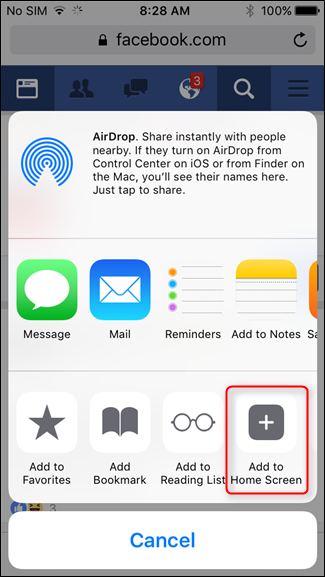

Facebook will get its own icon on your iPhone’s home screen, and you can quickly tap that icon to quickly open the Facebook website. As Facebook isn’t installed as an app, it won’t be able to run in the background and access your location, which is good—those things drain your battery. You can rearrange the Facebook icon and other app icons as normal. Just long-press it and drag it around to move it to other screens or change its position on the current screen. You could also place it it inside an app folder.
Sadly, the mobile site won’t be able to display notifications on the iPhone. If you really want Facebook notifications, you can always enable email notifications on the Facebook website. You’ll get your Facebook notifications emailed to you, and they’ll appear in Mail or your email app of choice.
How to Add the Mobile Site on Android
If there is no “Uninstall” button, it’s likely because your manufacturer preinstalled it on your phone, and you aren’t allowed to uninstall it. A “Disable” button should appear here instead, though; tap that to disable the app instead.On Android, you can generally locate the Facebook app icon in your app drawer, long-press it, and drag it to a trash icon or something similar to uninstall it. This may work differently on different phones, depending on the customizations your manufacturer made to your phone’s version of Android. If this doesn’t work, open the Settings page, tap the “Apps” category, tap the “Facebook” app, and tap “Uninstall”.


Now it’s time to replace it with the mobile site. Open your preferred web browser. For simplicity’s sake, we’ll provide instructions for Google Chrome. This process will also work with other web browsers like Mozilla Firefox, but the option may be in a different place. Other browsers likely won’t support push notifications like Google Chrome does, either.
Head to facebook.com in your web browser app and sign in. When you first visit the website, you’ll be informed that Facebook wants to send you notifications. Tap “Allow” and you’ll get Facebook notifications via Google Chrome.
If you change your mind later, and don’t want notifications, you can tap the lock icon in the address bar while on Facebook, then tap “Site settings”, followed by “Notifications,” and change the setting to “Block.”


Next, you’ll want to add the icon to your home screen. In Chrome, tap the menu button and then tap “Add to Home screen.” Other browsers will have similar options in their menus.
A Facebook icon will appear on your home screen alongside your app shortcut icons and widgets, allowing you to get to Facebook with a single tap. You can long-press the icon and drag it around to place it somewhere more convenient.


The only downside: The Facebook mobile site, much like the app, doesn’t let you read your messages. Instead, it’ll ask you to download Facebook Messenger app. You can, however, read your messages at the very basic mbasic.facebook.com mobile site if you really need to.
For an Even Better Experience on Android: Use Metal
If you’re looking for something with even more features than the mobile site, Metal for Facebook (and Twitter) is the way to go. It’s basically a wrapper for the mobile site—this means it loads the mobile site within its own “shell” of sorts—but also provides and expands upon the features already found on Facebook Mobile.
If you’ve been using the Facebook Mobile site (or at least checked it out), then Metal is going to look very familiar. All the existing functionality of the mobile site is still in place, but Metal somehow makes it feel much more like a native app. For example, if you navigate to the notification tab and refresh the page, Metal will simply reload your notifications, where the mobile site will actually refresh the entire page and take you back to your feed. It’s the little things, man.


Moreover, Metal adds one of Android’s most useful features to Facebook: a side menu. This provides quick access to a slew of different pages with just a tap: search, news feed, your profile, friend requests, groups, pages, and a lot more. This in itself makes Metal so much nicer than just using Facebook’s mobile site.
Along with enhancements to Facebook’s mobile site itself, Metal also has its own settings. For example, Metal can generate Facebook notifications if you’re into that sort of thing. It also has a nice security feature called “Metal Lock” that enables password verification before you can launch the app—it’s worth noting that this is a separate password from Facebook. It also works with Nexus Imprint, Android’s fingerprint system. It’s pretty brilliant.


Beyond that, Metal offers themes to keep things looking clean, as well as a feature that I’ve personally grown to love: the Metal Bar. Basically, this is a persistent notification that gives quick access to your feed, friend requests, messages and notifications—best of all, it does so in a floating window! This means it leaves whatever app you’re currently in running in the foreground and just display the Metal window on top of it. This is by far my favorite feature of Metal.


Finally, there are a handful of other Facebook-specific features found in Metal. The option to enable Facebook check-ins is there, as well as some choices for link control (open links in the app or in the browser). You can also block images for faster loading and lower data usage, as well as define which version of the site loads: mobile or desktop. The are options for “Facebook Basic” and “Facebook Zero” as well, though the latter is only available on specific carriers.


Almost all of Metal’s features are completely free, but there is also a paid version of the app called Metal Pro that allows you to support the developer. It also adds the option for a Material Design theme, which is a nice bonus—and worth the $1.99 asking price in itself, honestly.


0 comments:
Post a Comment