Vivo Electronics Corp. is a Chinese phone manufacture. It ranked the fifth largest smartphone vendor according to IDC. However, it was founded in 2009. The company is another one who recently entered the India market. It makes low-cost Android phones, and those in the mid-range segment of the market. And the tagline of Vivo is Live Smart, Play Smart. Many Vivo users want to root their device in a easy and safe way. Here KingoRoot provides a smart way to root your Vivo.
Vivo focuses on phone Hi-Fi which is providing a high quality audio experience for users by consolidating Hi-Fi chips into its smartphones. By the time we come up with hi-res audio quality and smartphones at the same time, the words come into our mind may may well veer towards expensive earphones, portable music players and other accessories that will offer sounds as close to HiFi audio as possible.However, while smartphone makers have make great progress in perfecting camera technology, a few of them have whopping sum of investment in offering hi-res audio quality to users without relying on expensive accessories to do the job.
After your Vivo is rooted you may be able to install a custom rom. The rom will let you use Hi-Fi mode in any player you want.
Root Vivo with KingoRoot APK without connecting to PC.
IMPORTANTPlease try KingoRoot.apk first. Your device may rooted without computer by using this app.
- Enable the unknown sources in setting menu. Settings > Security > Unknown Sources
- Download KingoRoot.apk file into your device.
- By the time download finish, install and launch KingoRoot.
- Press "One Click Root" when you see the button.
- Wait until you see the result.
- It is better try more than once if root failed for different rooting methods.
- If still failed after tried many times, refer to the following passage.
How to Root Vivo with KingoRoot (PC Version)
Before Start
There are some preparation prior to root start, you should fully backup your Vivo before you root
First, just download and install KingoRoot into your PC.
Second, enable USB Debugging mode on your device.
Third, enable install from Unknown Sources.
Forth, at least 70% battery level. The more the better. A fully charged battery is highly recommended
Fifth, a proper Internet connection is necessary during the root process.
Last but not least, you should completely understand all the relative merits about root. Click to know more about Android Rooting.
Root Start
If you have completely understand all the relative merits about root. You may start to root now.
- Launch KingoRoot
- Connect your Vivo to your computer.
- Make sure your device is powered ON.
- Device Driver Instillation
- Click "ROOT" to root your device.
- Root succeeded.
Double click the desktop icon of KingoRoot and launch it.
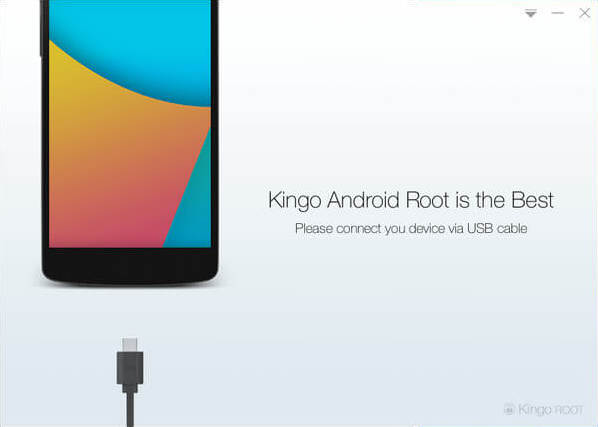
It is recommended to use the original USB cable, or at least a good quality OEM one. If there is an Emulator running on your PC, turn it off. If more than one device is connect to your PC, disconnect them.
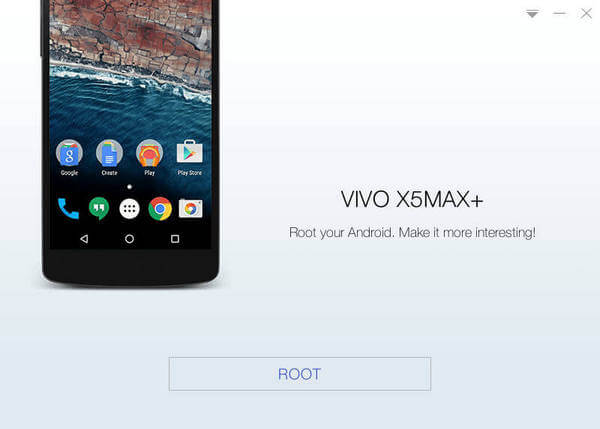
If your device is powered off, it is just a plastic and metal brick.
Kingo will install driver for you automatically. Make sure Internet conenction is stable so that Kingo can download the driver from cloud.
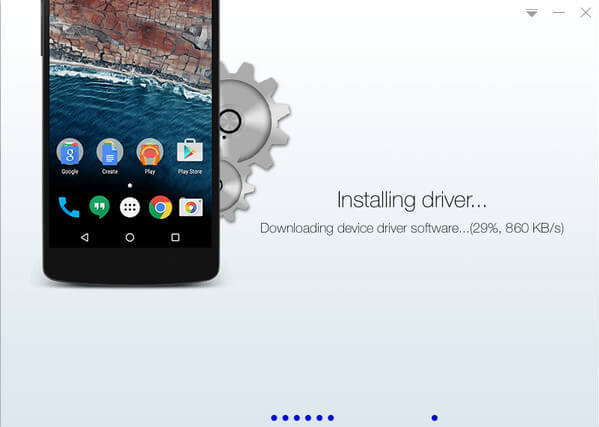
Choose Media devices (MTP) and enable USB debuging mode. Change again when reboot. In the rooting process, your device may be rebooted several times. Be patient, it is normal thing. The root process takes several minutes. And once it begins, DO NOT touch, move, unplug or perform any operation on your device.
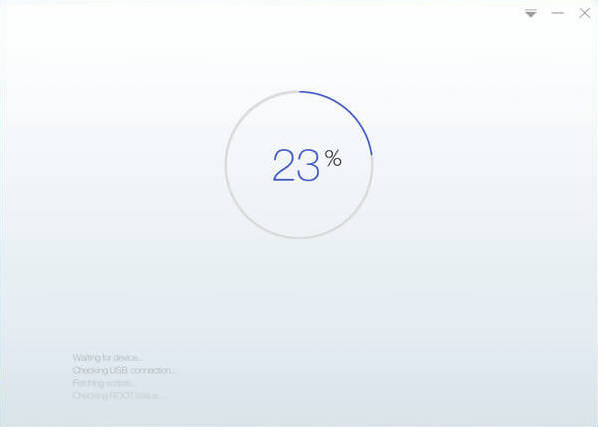
Congratulations your Vivo is successfully rooted by KingoRoot.
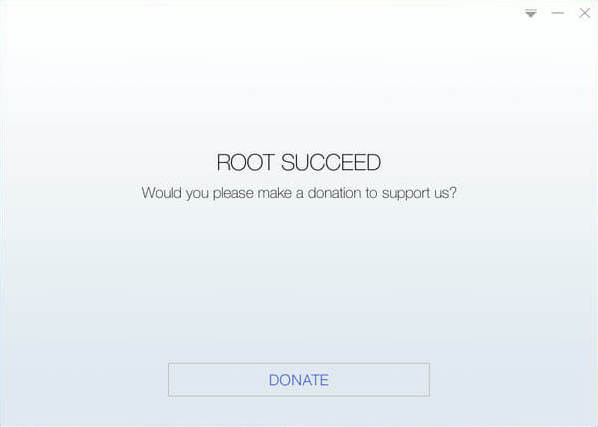


0 comments:
Post a Comment