BEST OVERALL
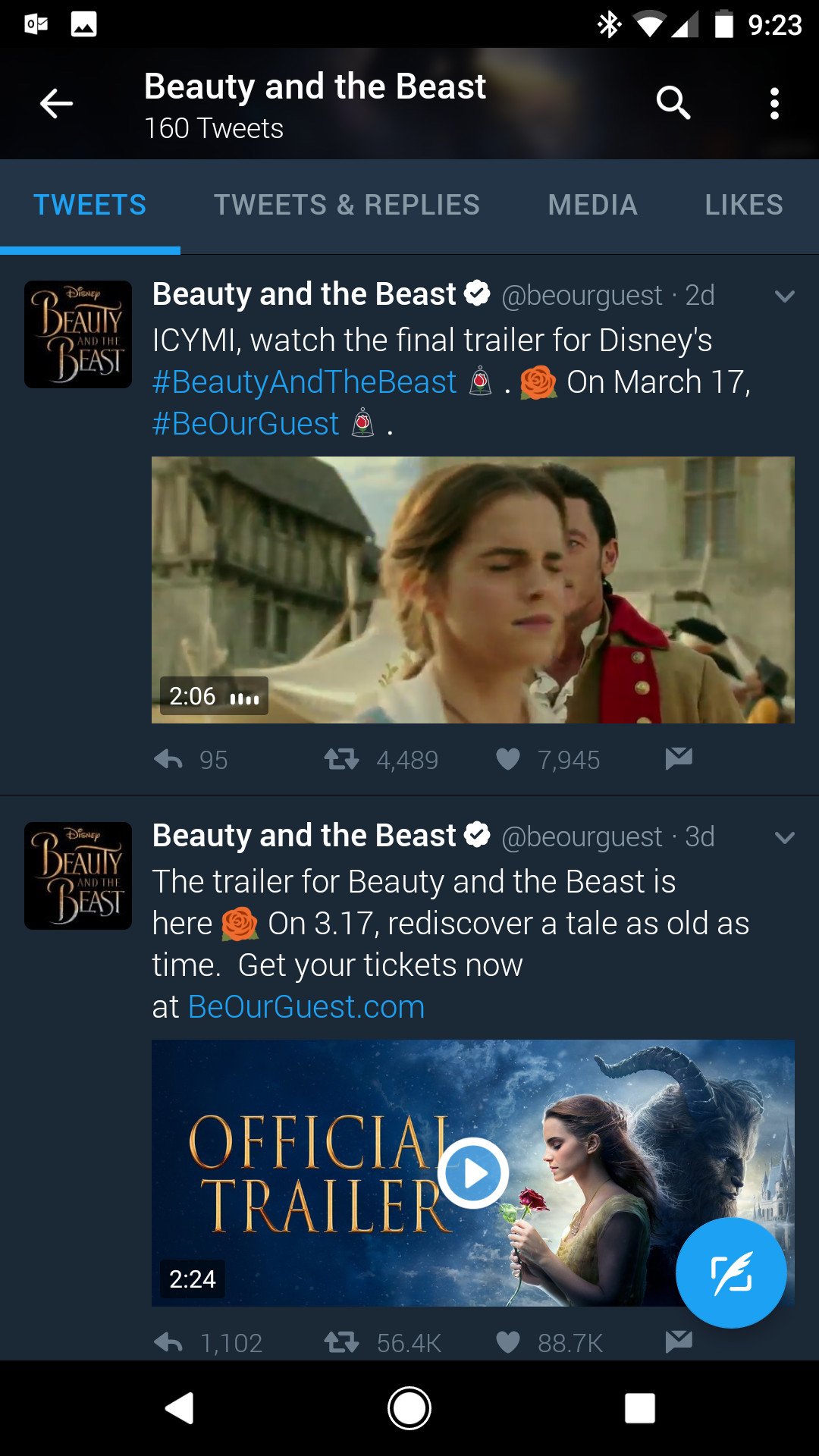
There's always been something to be said for first-party apps, but not always for Twitter's. Twitter apps are diverse, and the official app in years past has been considered a bit underwhelming. The layout isn't customizable and the ads aren't removable (as they are on most third-party clients), but Twitter's app has improved greatly over the last months and now serves quite well as the daily Twitter app of millions, including 80% of our polled readers.
Twitter's app is ad-supported but free, and the better this app gets, the harder it is to sell users on paid alternatives. Twitter's app is also the first to get any new features, from live streaming video like the Presidential Debates and NFL Football.
For years, the last holdout for many users to using the official app was its blindingly white theme. Last year finally brought a dark theme to the official Twitter app and brought in thousands of users who are now using it to Tweet through their nightly insomnia.
Bottom line: The official app may lack frills and customization, but it gets features first and finally has a night theme.
One more thing: This is the only free Twitter app to make our list, and while you pay for features and customization, it's comforting that the best Twitter app is still the free one.
Why the official Twitter app is the best
Years ago, even a year ago, it was a tough sell to push the official Twitter app over the numerous third-party apps out there that were more flexible, more functional, more fashionable, but times have changed, and so has the official Twitter app.
Each time Twitter unveils a new feature, such as images not counting towards the 140 character limit or quoting tweets, it becomes a waiting game to see which Twitter apps get updated and when. When a feature rolls out, the official Twitter app usually sees it in under 48 hours.
With the introduction of a dark theme on the official Twitter app finally rolled out last summer, the official app took its final step towards becoming the daily app for a lot of users who didn't care to be blinded while tweeting in bed. Dark blue isn't AMOLED black which every other app on this offers, but it's still easy on the eyes and that's enough for users who want the official app and the latest features.
One of the features from the official app that hasn't replicated in most Twitter apps (including the rest of the apps on this list) is the ability to preview videos on mute in the timeline and in tweet views. Being able to watch a muted video without leaving the timeline helps me browse in public without too much fear of being disruptive, and for captions videos like ABC News, I can watch the whole thing in my timeline and move on.
BEST FOR LAYOUT
Talon

Talon has been around for a while now, and it continues to earn its keep on this list by being a dependable, smartly laid-out Twitter app with just enough customization to let us tweak the app to our likings without letting us get lost in a sea of toggles, list styles and buttons. Talon's layout is compact without feeling tight, it offers excellent in-line media sizing and quoted tweet styles, and it offers dual-page options in landscape mode, which work excellently on larger phones and tablets.
Talon also has excellent controls for background syncing, notification control, and memory management. If you need a Twitter app that won't bump a bunch of apps out of your cache or take up too much space on a 16GB phone without a microSD card slot. You can also cut down on what Talon pulls while off Wi-Fi, if you're not lucky enough to still be holding on to an unlimited data plan.
Bottom line: Talon's customization is not too little, not too much, it's just right, and it's a layout that I miss whenever I switch to any other Twitter client.
One more thing: Talon is battery and memory-conscious, allowing you to tweak how many tweets, mentions, and messages to store in the database, as well as allowing storage-strapped users to clear Talon's database to free up room whenever needed.
BEST FOR THEMING
Flamingo

Flamingo is a relative newcomer in the Twitter client market, but it already has quite a following, and it's easy to see why. Flamingo is not a Twitter app you can just install and go with, it's an app that begs to be tweaked, customized, and done up to suit your style. It feels great once you have everything set up and to your liking, but until you find that sweet spot, you're going to have to muddle around with the layout and layout settings.
Once you have that layout set up, theming this app is wonderful and ridiculously detailed. Pick the Primary color, the background color, the tweet text color, the quote text color, the RT badge color, you can theme and customize quite literally everything in the app. While I wish more default themes were available, and while I wish more color choices were available, the themes here are still the most comprehensive and awesome we've seen in a Twitter app.
Bottom-line: Flamingo is new, bright, bold, and beautiful. And once you've got things dialed in, this is a twitter app that will make your feed work for you and keep it easy on the eyes.
One more thing: Widgets for twitter usually suck, especially for theming, but Flamingo does Twitter widgets right, letting you pick the opacity and colors for the widget that looks and fits best with your home screen layout.
BEST FOR POWER USERS
Tweetings
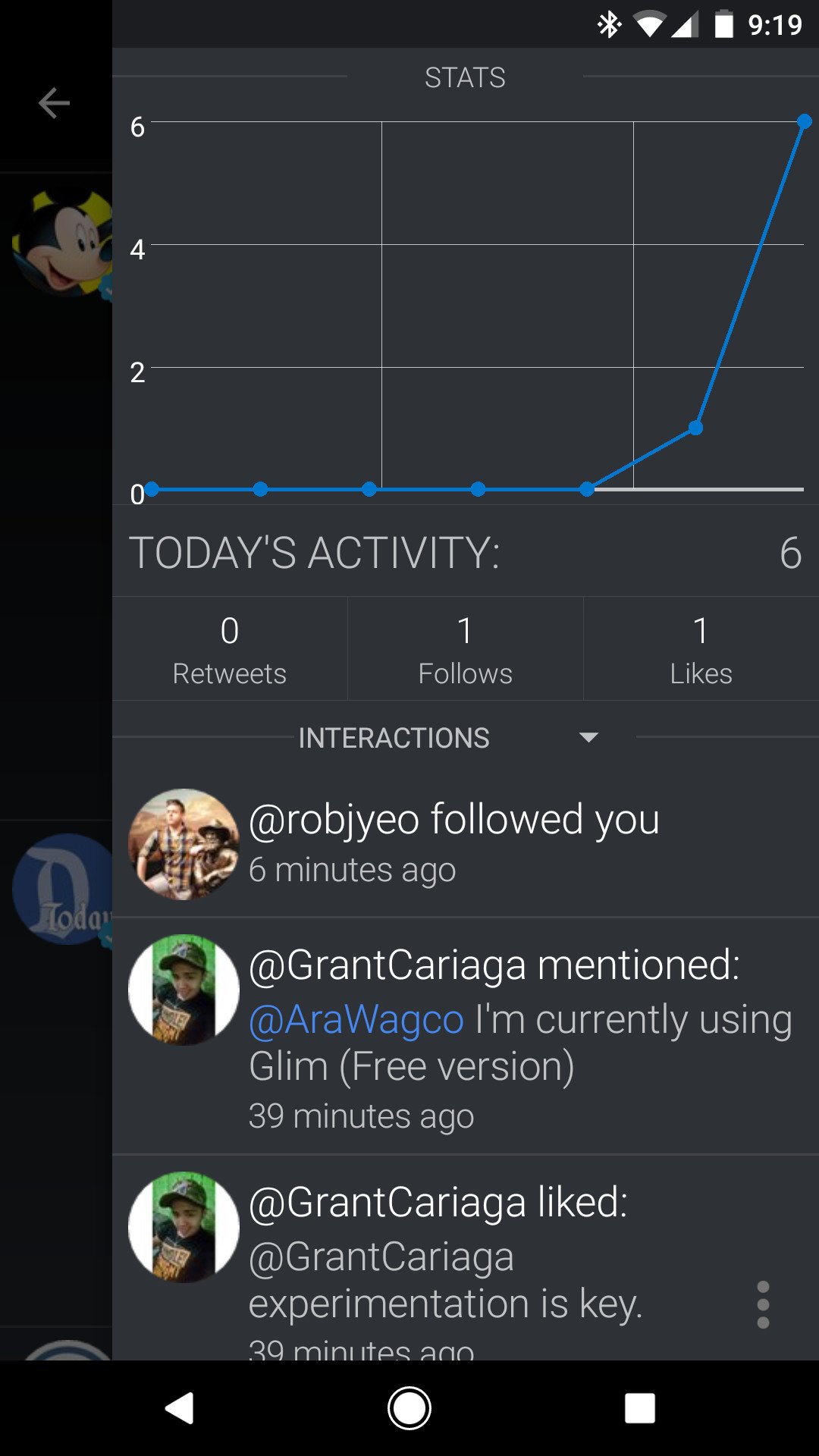
Tweetings is an app with a lot of bells and whistles — literal whistles — to play around with, but a few things set it apart. The first and most obvious is a stats panel that will come in with a swipe from the right side of the screen, as opposed to a swipe right on the screen, which will go to the next tab. This stats tab shows how much activity you've gotten today, how many likes your tweets have gotten, and so forth. If you're a professional or at least a power user this tab will be very useful, but for most, it's an interesting page, even if it reminds us how few likes we got today.
Tweetings takes an unusual step with verified user tweets, putting the verified badge over the avatar rather than next to the name. This can be useful for regular users as well as power users, as it's easier to spy the verified icon (or lack thereof) on an account avatar far easier than checking past a potentially long name and handle for one before RTing a fake account, as I have done about half a dozen times.
Bottom line: Tweetings is a hell of a Twitter client, but it truly comes alive for users who want to dig into statistics and trends to expand their reach and diversify their feeds. For the rest of us, it's an interesting client that will let us get as much or as little technical as we like.
One more thing: Tweetings by default has play sound on send turned on, and while it sounds and feel like you just launched a torpedo (hey, maybe we found Trump's Twitter app), you're probably going to want to turn it off before you get in trouble for tweeting during an all-hands meeting. Not that I'd know anything about that.
Conclusion
There's a lot of really great Twitter apps out there if you want to get down and dirty with customization, theming, and the nitty gritty of tweeting from the toilet, but for the large majority of users the first-party — and free — official Twitter app will be more than enough to get them by. If you want to customize your experience, the third-party apps are waiting in the wings, ad-free versions in hand.
BEST OVERALL
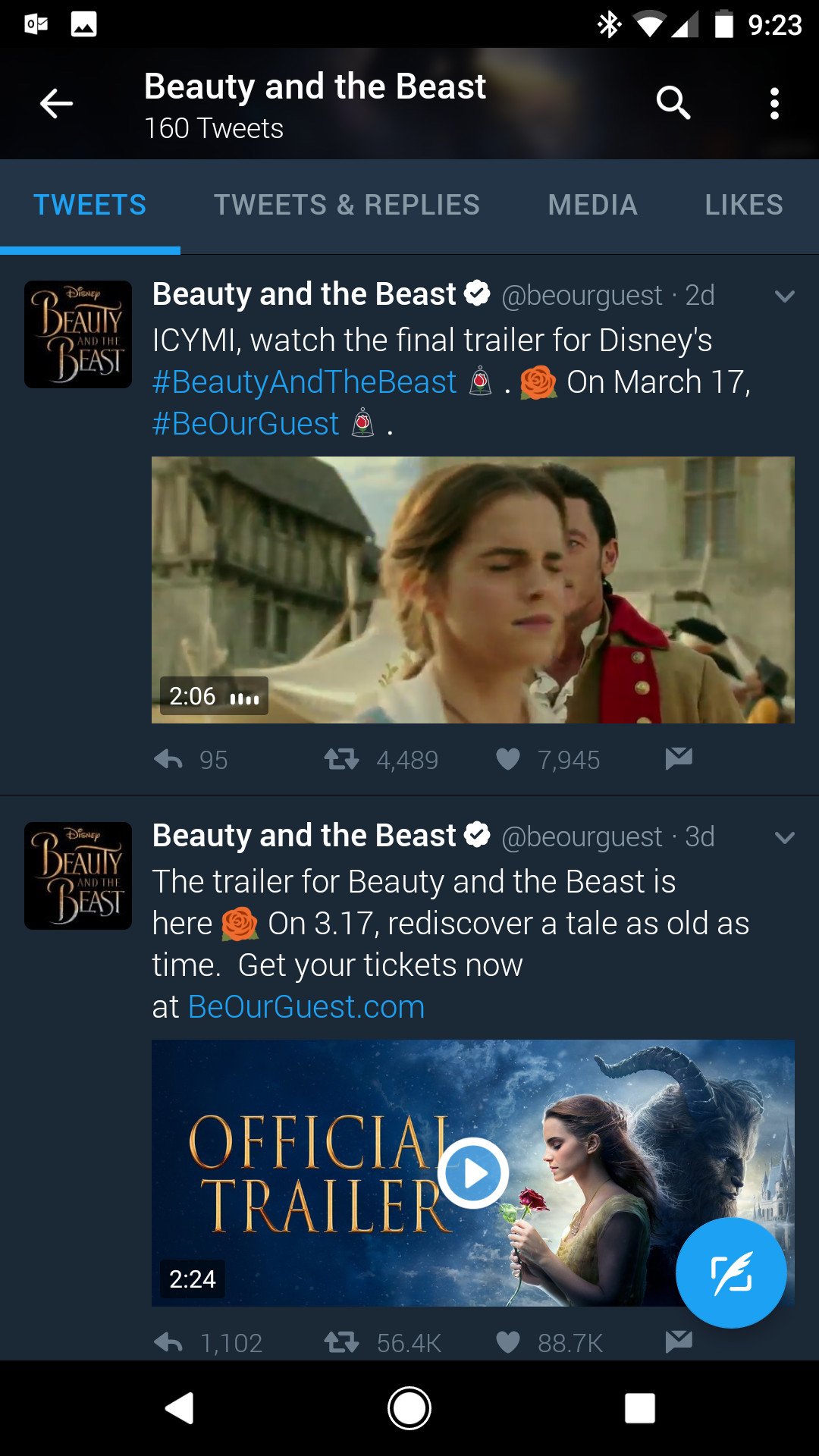
There's always been something to be said for first-party apps, but not always for Twitter's. Twitter apps are diverse, and the official app in years past has been considered a bit underwhelming. The layout isn't customizable and the ads aren't removable (as they are on most third-party clients), but Twitter's app has improved greatly over the last months and now serves quite well as the daily Twitter app of millions, including 80% of our polled readers.
Twitter's app is ad-supported but free, and the better this app gets, the harder it is to sell users on paid alternatives. Twitter's app is also the first to get any new features, from live streaming video like the Presidential Debates and NFL Football.
For years, the last holdout for many users to using the official app was its blindingly white theme. Last year finally brought a dark theme to the official Twitter app and brought in thousands of users who are now using it to Tweet through their nightly insomnia.
Bottom line: The official app may lack frills and customization, but it gets features first and finally has a night theme.
One more thing: This is the only free Twitter app to make our list, and while you pay for features and customization, it's comforting that the best Twitter app is still the free one.


0 comments:
Post a Comment