
Sony’s PlayStation 4 offers button remapping for its DualShock 4 controllers. If you don’t like a game’s control scheme, you’re free to switch the buttons around and make it more comfortable. The game doesn’t even need to offer its own button-remapping.
There’s a good chance you’ll never stumble on this feature unless you hear about it somewhere, as Sony categorizes this as an “accessibility” feature. Here’s what you need to know about how it works:
- This change is made at the operating system level, and games aren’t aware of it. For example, let’s say you’re playing a game and the on-screen prompts tell you to press “X.” If you’ve remapped the Circle button to function as X, the game will still tell you to press “X.” However, you’ll actually need to press the Circle button on your controller. The PS4 will then send an “X” input to the game. Games aren’t aware that you’ve remapped buttons, so you’ll need to remember which button you’ve mapped as which.
- Your new button mapping layout affects all games. You can’t just change a profile for one specific game. However, you can quickly enable or disable your custom button mappings from the Settings screen if you want to disable it for certain games.
- Each user profile has its own button-remapping settings. If you have multiple profiles on your PS4, you can configure button remapping on one profile and it won’t affect other user profiles.
With that in mind, let’s talk about how to accomplish this.
How to Remap Your PS4 Controller’s Buttons
To find these settings, sign into a profile on your PS4 and press the PlayStation button on the controller to access the home screen.
Press “Up” on the controller to access the bar of icons on the top of the screen, select the “Settings” icon, and press the “X” button.

Select the “Accessibility” category on the Setting screen that appears and press “X.”
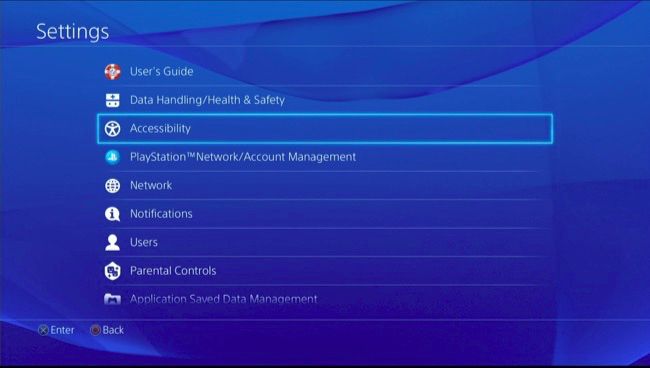
Scroll down on the Accessibility screen, select “Button Assignments,” and press “X.”
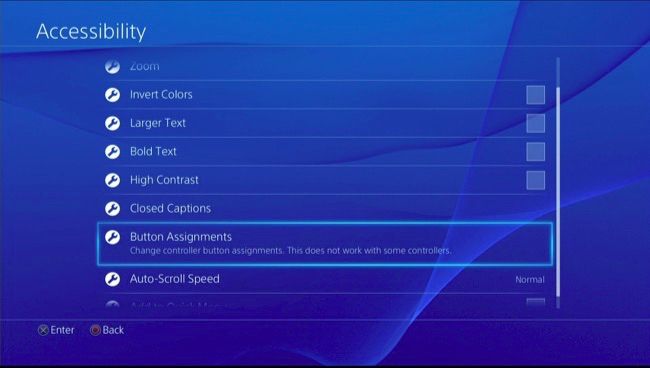
Activate the “Enable Custom Button Assignments” option by pressing “X.”
You’ll see a “Customize Button Assignments” option appear here. Select it and press “X.”

The Customize Button Assignment screen allows you to remap one button to another. The button on the left represents the physical button on your controller, while the button on the right represents how the PS4 interprets it. For example, the first button here is “Triangle -> Triangle.” This means that, when you press the Triangle button on your controller, the console interprets that as a Triangle button press.
Let’s say you want to swap Triangle and Square around. You’d select “Triangle -> Triangle” and press “X.” You can then choose “Square” from the list that appears. That button press will now read “Triangle -> Square.” This means that, when you press the Triangle button on your controller, the PS4 will interpret this as a Square button press. The Square button can then be configured to function as Triangle, or you can remap other buttons.
When you’re done, select “Confirm” to leave this screen and save your changes.
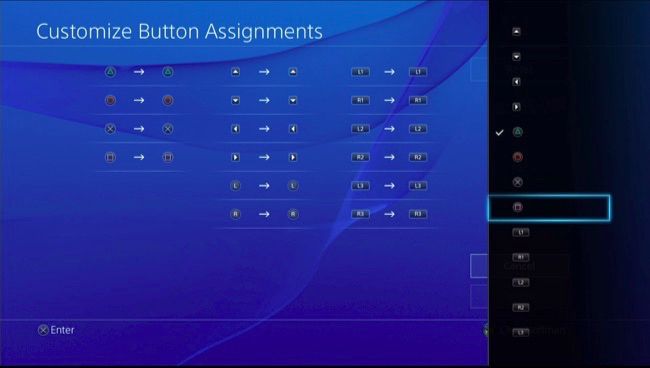
The PlayStation 4 allows you to remap the Triangle, Circle, X, Square, Up, Down, Left, Right, Left stick, Right stick, L1, R1, L2, R2, L3, and R3 buttons. For Left stick and Right stick, you can only swap the sticks–for example, you could make the Left stick’s directional input function as the Right stick’s, and vice versa.
The buttons are all labelled on your PS4’s controller, except the L3 and R3 buttons. The L3 button involves “clicking” or pressing the left stick down, while the R3 button means “clicking” or pressing the right stick down.
How to Check Your Button Assignments
You can always revisit the Button Assignments screen later to see a graphic displaying your custom button assignments. If you need to check while playing a game, you can just press the PlayStation button and navigate to Settings > Accessibility > Button Assignments. You can then return to the game and immediately resume right where you left off.

How to Disable Custom Button Assignments
To disable your custom button setup, just revisit the Button Assignments screen and de-activate the “Enable Custom Button Assignments” setting. Your custom button layout will be saved, so you can re-activate this setting later and resume using the last button assignment profile you created without setting it up from scratch.
It would be nice if the PlayStation 4 allowed you to automatically load button-mapping profiles load when you launch a specific game, but that feature isn’t available. But this is still a big improvement from being unable to customize your controls in console games.


0 comments:
Post a Comment