
In most states, Comcast now imposes a 1TB per month data cap on your Internet connection. You’ll want to keep an eye on your data usage meter, especially if you have no idea how much data you regularly use every month.
Sure, you can track your own data usage with a variety of software tools, but Comcast doesn’t care about the data usage you measure. For billing purposes, Comcast only cares about its own meter, so you should be checking it regularly.
On the Web
You can access this data on Comcast’s website. To access it, you’ll first need to visit the Comcast XFINITY My Account page and sign in with your Comcast account details.

If you haven’t created a Comcast username yet, you can click the “Create One” link to create an account using the details associated with your Comcast account, like your Comcast account number, mobile phone number, or social security number. If you’ve used your account previous but forgotten the username or password, use the “Forgot username or password?” links on the login page.

Click the “Devices” tab at the top of the page and then click the “View data usage” link under Usage Overview.

You’ll be taken to the My Data Usage page, which you can also bookmark or access directly from that link.
The meter will show you how much data you’ve used in the current month. You can use this to project whether you’ll hit your data cap based on your current usage. For example, if it’s 25% of the way through the month and you’ve used more than 25% of your data, you’ll need to slow down, or you’ll hit the cap before the end of the month.
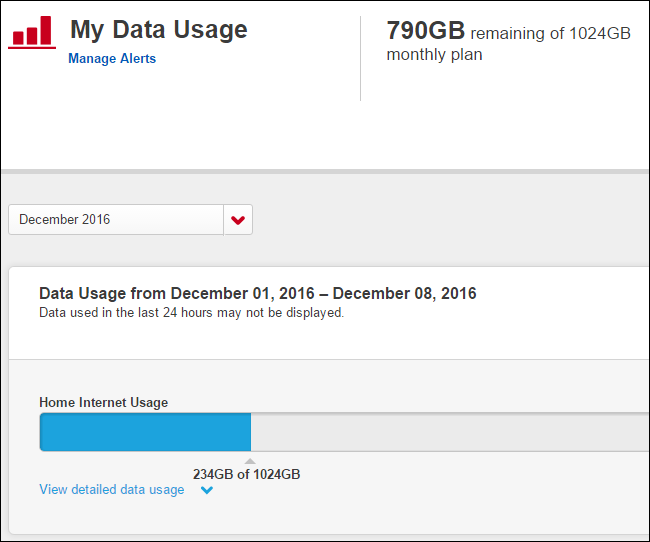
You can also use the dropdown box to select previous months. You can see how much data you used in previous months, which will give you an idea of the amount of data you use in an average month. Select “Compare past 3 months” to see how they compare over time.

On a Smartphone
This data is also accessible via the XFINITY My Account app, available for iPhone and Android. This may be a more convenient place for you to access it—it’s up to you.
Download the app and sign into it with your Comcast XFINITY account details. Tap the “Internet” icon at the bottom of the app to view your data usage and home Internet connection status.
To view more details about data usage in previous months, tap the “Your total data usage is” section and you’ll see a history of your data usage for previous months.

What to Do If You Hit the Data Cap
Comcast gives you two courtesy months, allowing you to go over the data cap twice before it starts charging you. After that, Comcast will automatically add additional data at the cost of $10 per 50GB when you go over the cap, up to a maximum charge of $200 per month. You can also choose to purchase unlimited data at the cost of $50 per month.
If you have another Internet service provider available, you might also want to consider leaving Comcast behind and switching to a new ISP. However, many areas are only well-served by a single ISP—and that single Internet service provider is often Comcast.You can also reduce usage to avoid hitting the cap. While large downloads like digital video games take up quite a bit of data, so does streaming in HD. You may want to reduce the quality settings in the video streaming services you use.


0 comments:
Post a Comment