
Modern PCs that shipped with Windows 8 or 10 have a feature called Secure Boot enabled by default. It keeps your system secure, but you may need to disable Secure Boot to run certain versions of Linux and older versions of Windows. Here’s how to see if Secure Boot is enabled on your PC.
Rather than reboot and poke around in your UEFI firmware or BIOS settings screen, you can find this information in Windows itself.
Check the System Information Tool
 You’ll find this information in the System Information panel. To open it, open your Start menu and type “System Information”. Launch the System Information shortcut.
You’ll find this information in the System Information panel. To open it, open your Start menu and type “System Information”. Launch the System Information shortcut.
Select “System Summary” in the left pane and look for the “Secure Boot State” item in the right pane.
You’ll see the value “On” if Secure Boot is enabled, “Off” if it’s disabled, and “Unsupported” if it isn’t supported on your hardware.

With a PowerShell Cmdlet
This requires you run PowerShell as Administrator. Search for “PowerShell” in your Start menu, right-click the “Windows PowerShell” shortcut, and select “Run as Administrator”.You can also query this information from PowerShell. Why would you do this? With PowerShell Remoting, you could use PowerShell cmdlets to check if a remote PC has Secure Boot enabled.

Run the following cmdlet in the PowerShell window:
Confirm-SecureBootUEFI
You’ll see “True” if Secure Boot is enabled, “False” if Secure Boot is disabled.

If your PC’s hardware doesn’t support Secure Boot, you’ll see a “Cmdlet not supported on this platform” error message.
If you instead see a message saying “Access was denied”, you need to close PowerShell and relaunch it with Administrator permissions.
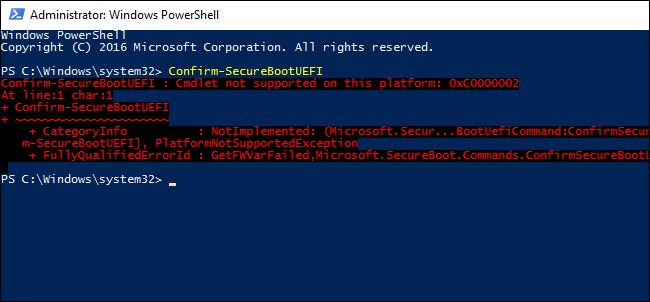
On a PC that does support Secure Boot, you can enable or disable Secure Boot from the computer’s UEFI firmware settings screen or BIOS confirmation screen. You’ll usually need to restart the PC and press a key during the boot process to access this screen.
If the PC doesn’t have Windows installed, you can check the Secure Boot state by poking around on this screen—look for a “Secure” boot option and see what it’s set to. If it’s set to “On”, “Enabled”, “Standard”, “Default”, or anything like that, Secure Boot is enabled.


0 comments:
Post a Comment