
How to Show PDF, DOC, XLS files on Blogger
- At first, Go to the drive.google.com and login with your existing account or create a new one.
- Now upload your PDF, DOC or XLS file, After upload completed click on the uploaded file link. It opens in new tab
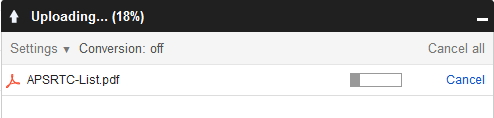
- In the new tab click on share and change the properties of sharing 'Private' to 'Public' or 'Anyone with the link'.
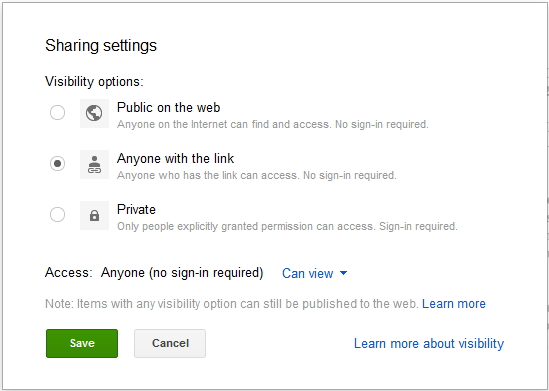
- Now, go to File > Embed (this PDF file) in menu bar.
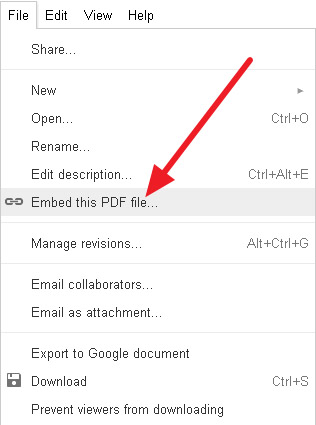
- Now, Embed code will pops-up just copy that code and paste it on Edit HTML mode in blogger post editor.

I hope this tutorial will surely help you. If you have any questions or problem let me know.



0 comments:
Post a Comment