When rooting any Lenovo devices, Kingo Root should be your first and no dault choice. It offers you PC version which has a higher success rate and Mobile version which is more convenient. And both of them are the best and simplest one-click root tools.
Lenovo is founded in Beijing in 1984. Lenovo has a large variety of electronic products. In 2012, its Android smartphones began to enter the market. Lenovo's smartphones have Phab series, Vibe series, A series and one online-only sub-brand called Zuk. Its Vibe P1 continues to hot for a long time. And its latest flagship mobile Zuk Z2 with Android6.0 OS was also launched in May 2016. It is also catching people's eyes.
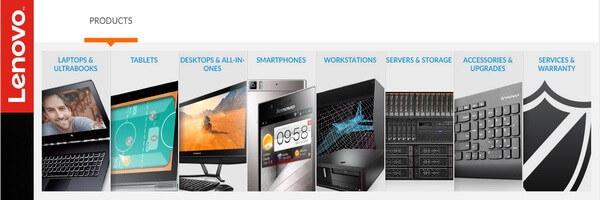
If you want to root one Lenovo Android smartphone, please make sure you really know what you are doing.
Root your Lenovo with KingoRoot APK
Rooting your Android device with KingoRoot APk, you need power on your device, and make sure your device at least 50% battery level and Internet connection (Wi-Fi is best).
Step 1: Check "unknown sources" on your Lenovo and allow installation of KingoRoot.apk.
Settings > Security > Unknown Sources
Step 2: Download KingoRoot.apk and install it.
Step 3: Launch KingoRoot.apk and click "One Click Root" to start rooting.
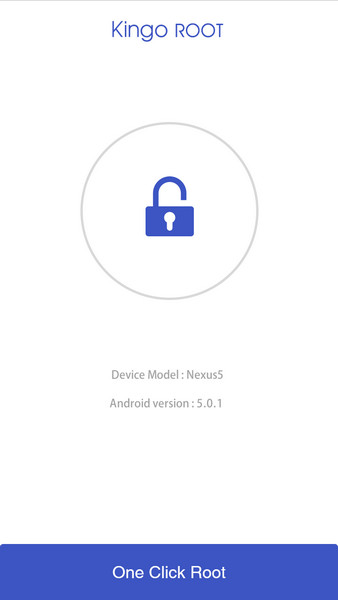
Step 4: Wait for the result, succeeded or failed.


0 comments:
Post a Comment