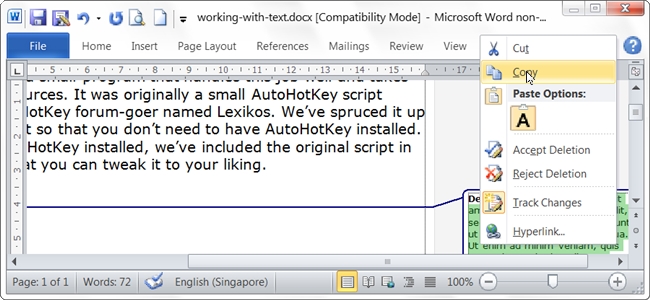
Being able to have Microsoft Word track the changes you make as you go is great, but what do you do if you need to copy previously deleted text without rejecting the work you have already done? Today’s SuperUser Q&A post has some helpful suggestions for a frustrated reader’s text copying woes.
Today’s Question & Answer session comes to us courtesy of SuperUser—a subdivision of Stack Exchange, a community-driven grouping of Q&A web sites.
The Question
SuperUser reader Tomas wants to know how to copy deleted text in Microsoft Word:
I want to copy text that has been marked as deleted in earlier revisions of my document, then paste it into another document. But when I select it with my mouse and go to copy it, it says “The selection is marked as deleted text” and nothing is copied to the clipboard. Is there a solution other than rejecting the deletion?
How do you copy deleted text in Microsoft Word?
The Answer
SuperUser contributor DavidPostill has the answer for us:
Solution 1
- Select the deleted text plus an extra word.
- Then you should be able to copy it without getting the error message.
- Paste the text into the other document.
- Delete the extra word.
Source: Can’t Copy Text Marked as Deleted [Office Forums]Solution 2Use the following VBA code:Now I can go into any Track Change balloon, select deleted text and hit Alt-1. Yes, perhaps it is silly, but you cannot copy selected deleted text in VBA either. However, you can make a public string variable that selects text.Now I can move the selection out of the balloon to wherever I want. I can hit Alt-2 and the previously selected deleted text is typed in. It will of course be marked as a Track Change insert.Note that when you move the selection out of the Track Change balloon (where you grabbed the deleted text), you can use the selection however you like. The deleted text’s contents are in a string variable, NOT text associated with the selection itself. You can do other stuff and when you are ready, type in the deleted text with an Alt-2.Source: Word Says “Marked as Deleted Text” [Tek-Tips]
Have something to add to the explanation? Sound off in the comments.



0 comments:
Post a Comment