BEST OVERALL
1Password
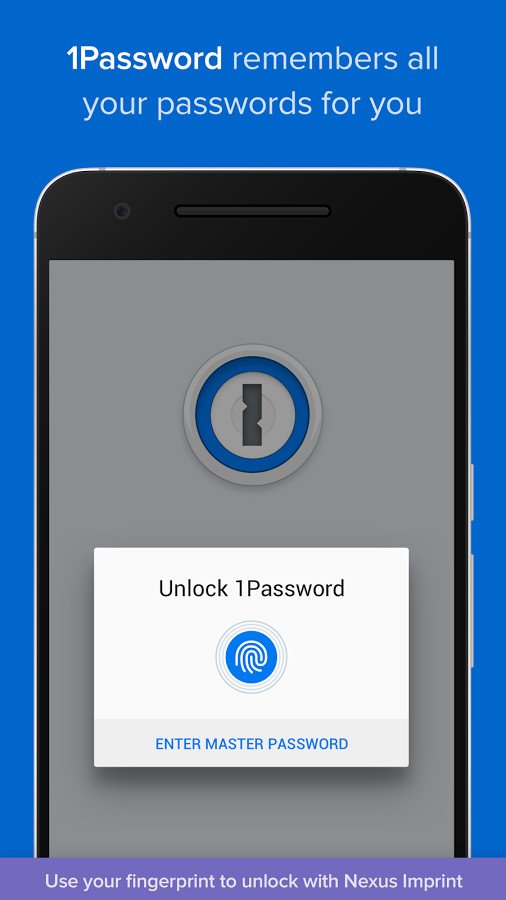
1Password hits all of the features we expect from this sort of app: AES 256-bit encryption, password generation, fingerprint security, storage for all kinds of information and cross-device syncing; all with a well-implemented Android keyboard that lets you quickly paste login and password details from your secure storage.
1Password gets really powerful when you pay to upgrade from the free version. For $2.99 per month (billed annually) 1Password keeps all of your secure information synced across devices and you don't have to configure a thing. You can also upgrade to a Family or Team plan to share important information between multiple 1Password users.
Bottom line: 1Password isn't cheap, but it is definitely the easiest to use and most full-featured password manager available.
One more thing: For teams or families that need to simply and securely share passwords, 1Password is definitely the best choice.
Why 1Password is the best
You get everything you need with a single service in 1Password.
1Password has become the gold standard for cross-platform password managers, and that starts for most of us with the Android app. The app is well designed and implements all of the features we want. That means you get easy ways to store logins and passwords, but also other personal information and notes securely. Everything is secured with top-end encryption and synced across all of your devices — phones, tablets, and computers — with no additional setup.
The app offers one-touch fingerprint login for compatible devices, and also offers a keyboard that lets you quickly paste login information right into apps without toggling over to the full 1Password app. It's simple, and it just works the way you expect.
For many, 1Password is the best choice simply because it offers the best multi-user experience available today. For $4.99 per month, everyone in your family can have shared passwords and access to specific information from other family members, which is invaluable for some. 1Password Teams does the same, but for businesses that need to store and share large numbers of passwords.
For just individuals, 1Password is hoping you'll choose its $2.99 personal plan that offers automatic cross-device syncing, web access and of course regular updates. There's still an option to pay upfront for an individual app license for 1Password, but you lose automatic syncing and web support, which are of course two key features of what makes 1Password so great.
With a simple, powerful app and great sharing options between families or large teams, 1Password really does it all — and that's worth the price for many.
BEST FOR LESS
LastPass
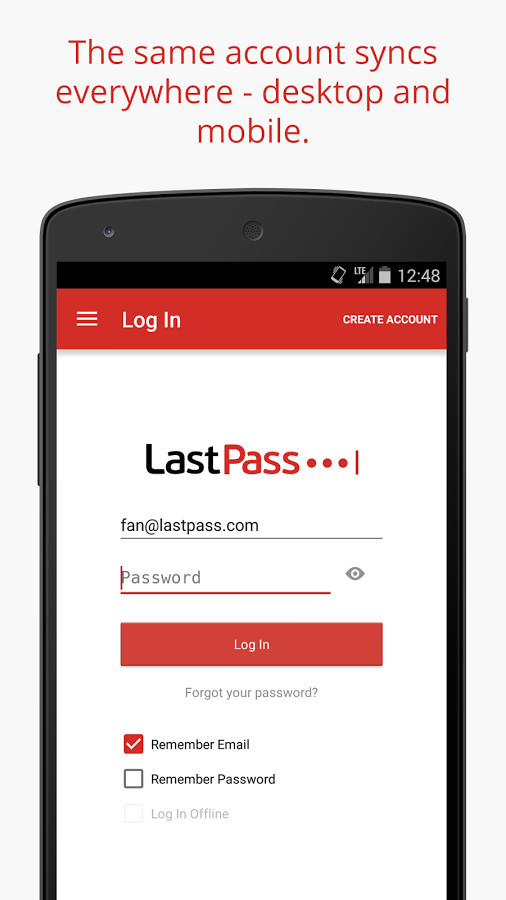
LastPass offers the same general set of features as 1Password, including secure encrypted storage of your information, fingerprint unlocking, auto-filling of logins for browsers and apps, as well as free cross-device syncing (which used to be a premium feature).
For a subscription of $1 per month you can get a "family sharing" setup with access for five distinct users, extra two-factor authentication options and 1GB of encrypted file storage.
Bottom line: For a full-featured password manager at a lower subscription price, LastPass should be considered.
One more thing: Most people will be happy enough with the basic free features of LastPass, but give the Premium subscription a look just in case.
BEST FOR SIMPLICITY
Enpass

Enpass is a simple app that integrates every password manager feature you could ask for. There's app auto-filling, a built-in browser, fingerprint sensor lock, password generation and the highest level of encryption.
You'll pay $9.99 for the premium version of the mobile app, and that unlocks full premium features including access to the free desktop and Chrome apps. It works this way because you store the password data on your own cloud service of choice. Data is still encrypted before syncing, so everything is kept nice and secure.
Bottom line: Enpass is a great option for those who want to store passwords on their own cloud, without an additional monthly subscription.
One more thing: Enpass actually has a relatively functional free version if you want to cheap out for a bit before paying for the full feature set.
BEST FOR FREE
Dashlane
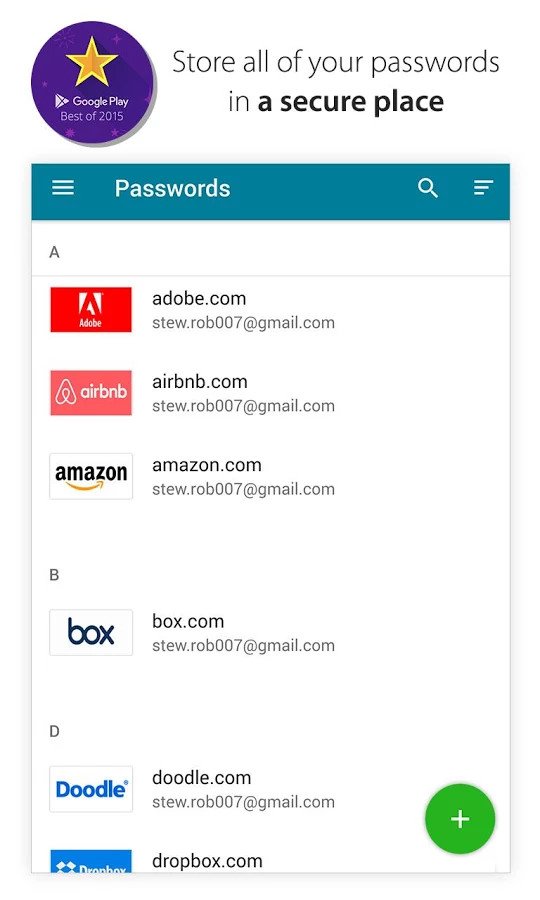
Dashlane offers industry-standard AES-256 bit encryption of your passwords, as well as secure cross-device syncing and on-device password generation. It's also able to store other sensitive non-password data such as IDs, credit card info, addresses, and secure notes.
Dashlane comes with its own browser that will auto-fill all of your accounts and passwords as you visit websites, but you can also elect to use its keyboard to easily insert passwords into other apps as well. The app blocks screenshots and offers several security measures to keep the app safe from unwanted users..
Bottom line: Dashlane is the best choice for someone who wants to use a full-featured password manager on one device for free, and if you need more you can pay for premium features.
One more thing: When you download Dashlane you get 30 days of the premium features for free to give you a taste of everything it has to offer.
Conclusion
For those who want the absolute best password manager for their phone, tablet, and computers, 1Password is the way to go. It has every feature you (and your family or company) want, and you pay a bit extra for that complete package.
BEST OVERALL
1Password
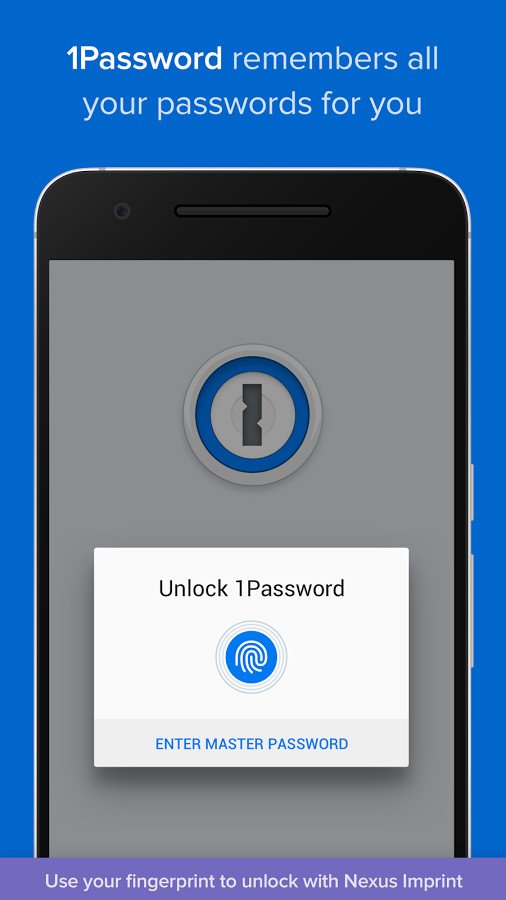
1Password hits all of the features we expect from this sort of app: AES 256-bit encryption, password generation, fingerprint security, storage for all kinds of information and cross-device syncing; all with a well-implemented Android keyboard that lets you quickly paste login and password details from your secure storage.
1Password gets really powerful when you pay to upgrade from the free version. For $2.99 per month (billed annually) 1Password keeps all of your secure information synced across devices and you don't have to configure a thing. You can also upgrade to a Family or Team plan to share important information between multiple 1Password users.
Bottom line: 1Password isn't cheap, but it is definitely the easiest to use and most full-featured password manager available.
One more thing: For teams or families that need to simply and securely share passwords, 1Password is definitely the best choice.


0 comments:
Post a Comment