
If you have a Comcast Xfinity Internet connection and you’re renting your cable modem from Comcast, it’s probably hosting a public Wi-Fi network that passers-by can connect to. If you don’t like this, you can disable that “xfinitywifi” network.
How Does the Xfinity Wi-Fi Hotspot Work?
This isn’t technically a “public” Wi-Fi network, but it’s intended to be used by other people. They just need to be Comcast customers and authenticate their devices (or pay Comcast for access) before they can connect to the internet. It’s beneficial for them, and for you–since when you’re out and about, you can connect to other people’s “xfinitywifi” networks with your Comcast credentials.There’s a good chance you’re renting your modem from Comcast — really, go look at your Comcast Xfinity Internet bill and you’ll probably see a $10 monthly charge for renting that box. If you’re using Comcast’s box, it not only manages your home network, but hosts an “xfinitywifi” network that people around your house can see and connect to.
Comcast says that the “xfinitywifi” connection is treated separately from your regular internet plan. This means that it’s isolated from your home Wi-Fi network, and its usage won’t count toward your Internet bandwidth. Only five people can connect to this network at a time, and whatever Internet traffic takes place is associated with the people who connect, not you.
So, this isn’t really a bad thing. In theory, the only downside should be a tiny bit more Wi-Fi congestion and a practically undetectable extra bit of electricity if the router has to do more work.
For more details about this feature, read the “Home hotspot” section on Comcast’s Xfinity WiFi FAQ page.

Disable the Hotspot on Your Xfinity Modem/Router
We don’t necessarily think you have to disable this feature, as it seems to work fine — we haven’t heard any horror stories or reports of problems yet. And yes, you can continue to connect to these xfinitywifi hotspots even after disabling your own personal xfinitywifi hotspot. But if you want to disable it, you can.
When Comcast initially rolled out this feature, you had to call a phone number and talk to customer service to disable it. Now, you can disable it online.
To get started, visit the Comcast “My Account” website in your web browser. Sign in with your Comcast Xfinity account.
Click the “My Services” link at the top of the page after logging in, and then click over to the “XFINITY Internet” tab. Click the “Manage Your Home Hotspot” link and use the options here to disable your home hotspot. (You can also re-enable it from here if it’s been disabled.)
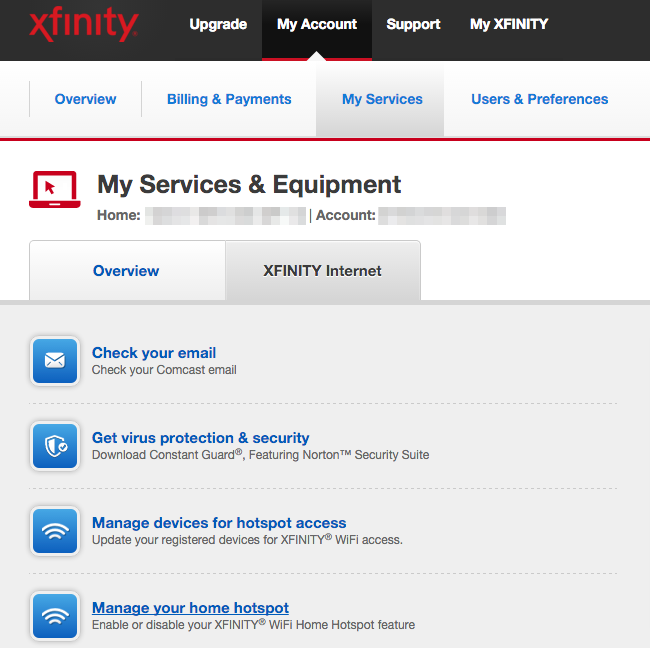
If you’re using your own modem instead of renting a Comcast-provided modem, you’ll see a message saying “You will not be able to manage your XFINITY WiFi Home Hotspot feature at this time because you do not have an eligible Wireless Gateway in your home”. This means your hardware isn’t even capable of hosting an xfinitywifi hotspot, so there’s nothing you need to do to disable it.
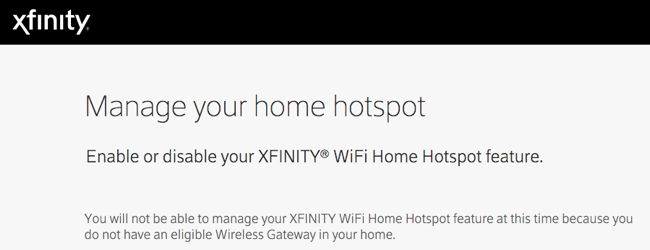
If this page doesn’t work for whatever reason, and you’re sure that you’re renting a wireless gateway from Comcast, you’ll need to call Comcast at 1-800-XFINITY and tell customer service you want to disable the “XFINITY WiFi Home Hotspot” feature.
A Better Solution: Use Your Own Modem and Router
Rather than continuing to rent a Comcast-provided modem/router, you should really purchase your own modem and router instead. At one point, when the modem rental fee was $3 or $4 a month, it might have made sense to just use Comcast’s own modem. But the fee has gradually risen and risen, and is now up to a whopping $10 a month, or $120 per year. We wouldn’t be surprised to see Comcast raise it again soon.Like we said, this “xfinitywifi” network isn’t really a bad thing. If you’re renting a modem from Comcast, the biggest downside is that unnecessary $10 a month charge.
A solid DOCSIS 3.0 modem — like the widely recommended Motorola/ARRIS Surfboard SB6141 — will cost you about $70 up-front. After just seven months, it will have paid for itself. You will need a wireless router as well if you don’t already have a separate router, but that means you can get a better router than the one Comcast provides.
Note that, if you have Comcast’s telephone service, the modem we recommend above won’t work. You’ll need a modem with telephony features. Comcast’s device list recommends a few known-compatible modems with the “telephony” feature.
Be sure you purchase a modem that Comcast supports. Comcast maintains a list of compatible devices online. Once you’ve acquired the modem, you can swap it with your existing modem and set it up. This may require calling Comcast and telling them you have a new modem and providing its details. Return the modem you’re renting to Comcast — make sure you get a receipt showing you gave it to them — and you should be good.
Of course, there’s a downside to using your own modem. When you rent a modem from Comcast, they’re responsible for support. If it breaks, they’ll replace it or fix it. if your own personal modem breaks, you’ll have to buy a new one or deal with the modem manufacturer’s support. There is an upside to renting — but it’s not necessarily worth anything near $120 a year.
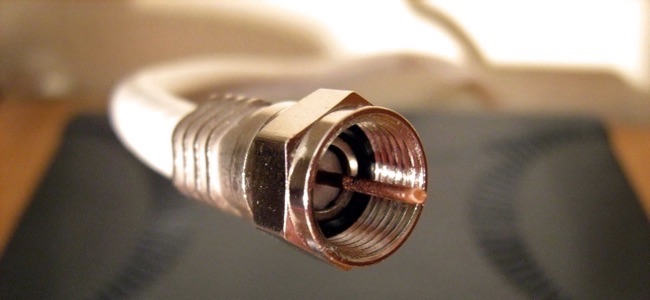
If you’re a Comcast customer, you should look at at purchasing your own modem instead of renting one. That will shut down the public Xfinity Wi-Fi hotspot as well as save you money on your bill. But, if you really must continue renting a hotspot, you can at least disable this feature on the web without calling Comcast customer service and waiting on hold.


0 comments:
Post a Comment