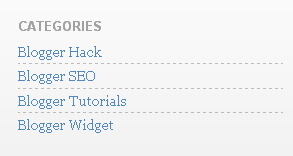
The first and easiest way to create categories section in Blogger is to rename the section of labels widget as categories. Of-course this is not the appropriate solution for a blog in which there are huge number of labels. An easy way round this problem is create a separate categories section.
- Adding categories section to a Blogger blog involves following steps :
2. Navigate individual page of the label for first category which you want to use by clicking on the label in side bar. Copy URL address of this page.
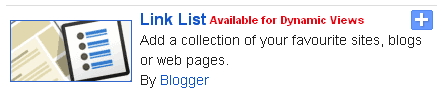
5. Enter "Categories" as the title
6. In the Configure Link List dialog box, paste the link of the label you've copied from the address bar to Site URL
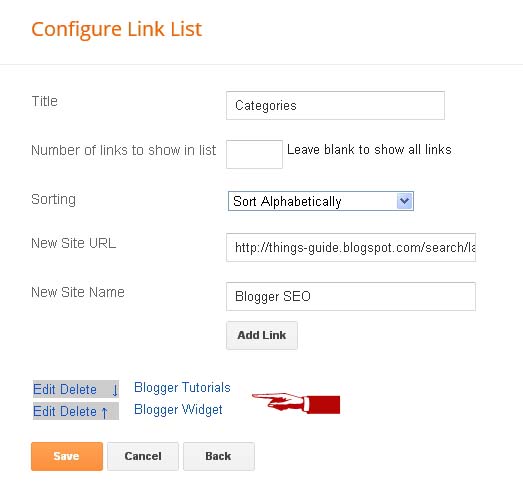
7. Enter the name of your Category
7. Click on Add Link to add the link to your new categories list.
9. Use the arrow keys to each link to move them according to your choice where you want to place them.
- Limit the number of posts :
From :
http://yoursite.blogspot.com/search/label/CategoryName
To :
http://yoursite.blogspot.com/search/label/CategoryName?max-results=max number of posts to display
Change the value of max results to number of posts you want to display, for example max-results=20
I hope this Tutorial of manually adding categories using the Link List widget into blogger blog would of great importance to you.



0 comments:
Post a Comment