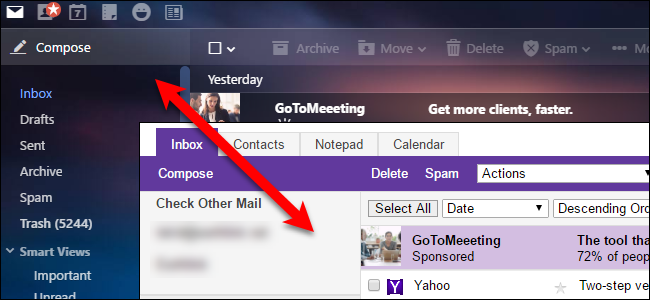
Yahoo Mail comes in two versions: full featured and basic. The full featured version is newer version and is, of course, recommended by Yahoo. However, if you prefer a more streamlined, simple version of mail, you can use Yahoo’s Basic Mail.
The full featured version of Yahoo Mail (pictured below) includes personalized themes, stationery, organization of messages by conversation, inline image attachments, filters, Yahoo Messenger, and even the ability to view attached images as a slide show. The Basic version does not include these features, and will not include any new features added to the full featured version. You can easily switch between the two versions whenever you want, though.

NOTE: There are some minimum requirements for using the full featured version of Yahoo Mail. If Yahoo Mail detects an unsupported browser or screen resolution, JavaScript problems, or slow bandwidth, you’ll automatically be switched to Basic Mail.
To switch to Yahoo Basic Mail, log in to your Yahoo Mail account in a browser and hover your mouse over the gear icon in the upper-right corner of the browser window. Click “Settings” on the dropdown menu.

On the Settings dialog box, click “Viewing email” in the list of options on the left if that is not already the active screen.

At the bottom of the Viewing email screen, click “Basic” in the Mail version section.

Then, click “Save” in the lower-left corner of the Settings dialog box.

Yahoo Mail is automatically refreshed and the Basic version displays. Changing the version of Yahoo Mail does not affect your email messages.

To go back to the full featured version of Yahoo Mail (as long as the minimum requirements are met), click the “Switch to the newest Yahoo Mail” link in the upper-right corner of the Basic Mail screen.

The selected version will be used when you sign in to your Yahoo Mail account in any browser on any computer.


0 comments:
Post a Comment