
In the Windows XP days, changing the icon for a specific file type—such as TXT or PNG—was easy. But since Windows 7, you’ve actually had to do some Registry hacking to make it happen. Here’s a great little freeware utility that makes it much faster and easier.
For whatever reason, recent versions of Windows have developed a habit of not letting us easily customize icons for anything but folders and shortcuts. We’ve shown you how to change the icon for an EXE file and how to remove the arrows from shortcut icons. Now, it’s time to turn our attention to icons for file types.
File Types Manager is a great little utility from NirSoft that lists all of the file types and extensions in use on your PC and lets you edit many properties of each file type—including the associated icon. It works great in Windows 7, 8, and 10, and its interface makes changing icons for file types easy enough that you can run through a bunch at once if you need to.
The first thing you’ll need to do is download a copy of File Types Manager. It works in pretty much any version of Windows, but do pay attention to whether you need the 32- or 64-bit version. If you’re not sure, here’s how to figure out whether you’re running a 32-bit or 64-bit version of Windows.
When the download finishes, unzip the folder. It’s a portable app, so you won’t need to install it—just double-click “FileTypesMan.exe” to get started.

Click the “Default Icon” column header to sort the list by the Default Icon. Note that for our screenshot, we hid several columns to make things easier to see. You may find the “Default Icon” column further to the right. This groups together all file extensions that already have the same icon. This is convenient if you want to change several related file types that use the same icon. If you only intend to change one file type, feel free to sort by the extension or type name instead.

To save some scrolling, we’ll use the find function to get to the file type we’re after. Click the “Find” button on the toolbar (or press Ctrl+F). In the “Find” window, type in the extension for the file type you want to change and then click the “Find Next” button repeatedly until the you arrive at the extension you’re after. You can then click “Cancel” to close the “Find” window.
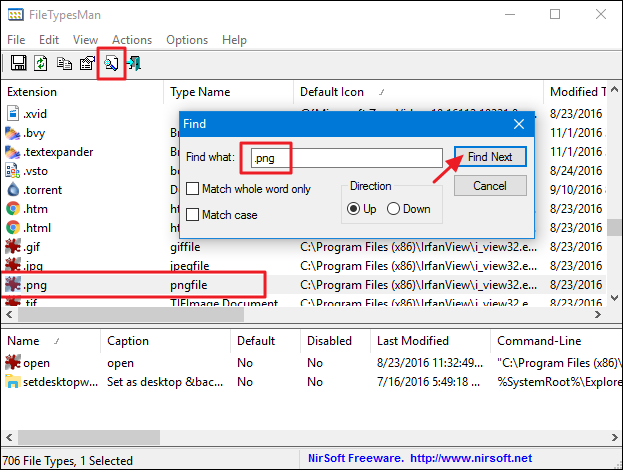
Right click extension whose icon you want to change and then select “Edit Selected File Type.”
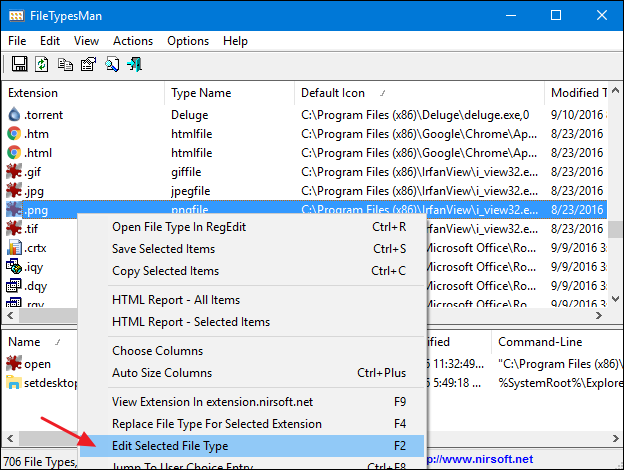
In the “Edit File Type” window, click the “…” button to the right of the Default Icon text field.
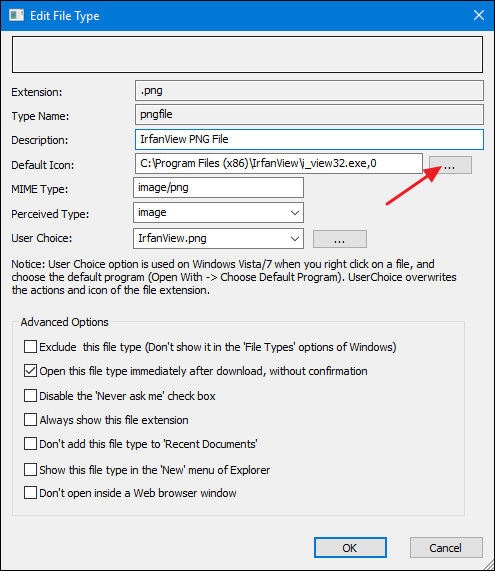
The “Change Icon” window shows some basic icons, but click the “Browse” button to find your own icon files. File Types Manager allows you to select EXE, DLL, or ICO files.

After you’ve browsed for and selected the icon file you want, the available icons will show up in the list. Select the icon you want from the list and then click “OK.” In this example, we’re using icon files that we downloaded from IconArchive, so there’s only one icon shown. If you’re using a EXE or DLL file, you might see many more icons than with an ICO file.
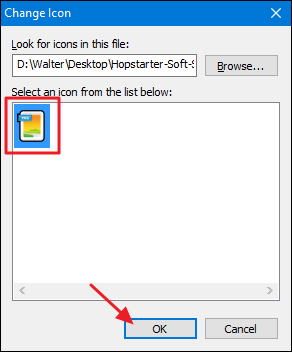
If you need to change the icon for more than one file type, you just need to repeat those steps. And when you’re done, you can close File Type Manager and open up a File Explorer window to check out your changes. In our example, we’ve changed the icons for GIF and PNG file types—two types of picture files we use a lot—to make them a bit easier to distinguish. Before, all picture files were using the same icon—the default icon of our image viewer app.
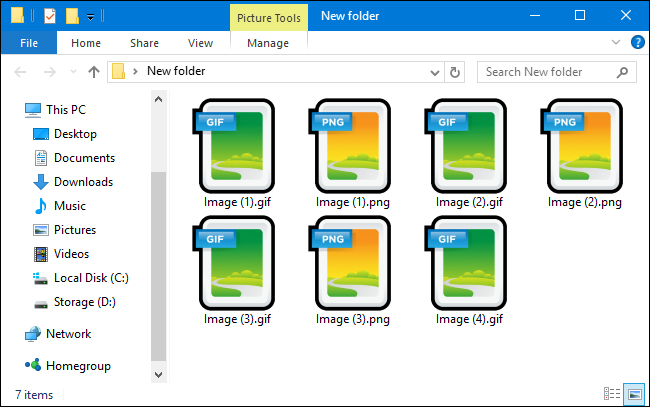
Now it’s much easier to see at a glance which files types are which! Of course, this process will work for any file type, so customize your files’ icons as you see fit.


0 comments:
Post a Comment