BEST OVERALL
ZUI Locker-Elegant Lock Screen

ZUI locker manages to outdo all of its competitors with a combination of customization options and features all in one place. Being able to easily see your notifications without hassle, along with changing what is displayed when your phone is locked, doesn't seem like much but ZUI does it. And does it really well.
The many themes you can download include widgets for time and weather, along with stock themes that are already available from within the app. The Control Panel feature even allows you to easily access your must-used settings without actually unlocking your phone all the way.
Bottom line: ZUI delivers a great experience with plenty of ways to customize, and a setup that makes accessing regular settings fantastically easy.
One more thing: You can also quick launch apps from Control Panel, by customizing what is displayed in it.
Why ZUI Locker is the best
A winning combination of functionality, versatility, and customization make ZUI Locker the best lock screen replacement app.
There are a fair number of screen lock apps that are currently available on Google Play, but it ought to be telling that ZUI Locker has over 240,000 5-star reviews. There's good reasons for that too.
It comes with a handful of stock themes, but that definitely isn't everything you have access to. Whether you want to look at pre-built themes, or use a personal photo on your lock screen, you've got the ability to roll with it. You can even ensure that widgets with the weather, time, and more are available.
The feature that really brings ZUI to the head of the pack is the Control Panel. By swiping up from the bottom of your screen, you can access your most-used settings, and quickly launch favorite apps. The perk here is that doing this doesn't unlock your phone in the process.
You can manage Wi-Fi and Bluetooth, control brightness, turn on your flashlight, and even enable Airplane Mode without unlocking your phone. If there are certain apps or games that you want quick access to, you can also add them to the control panel so that they are available with a swipe.
BEST FOR SIMPLICITY
AcDisplay
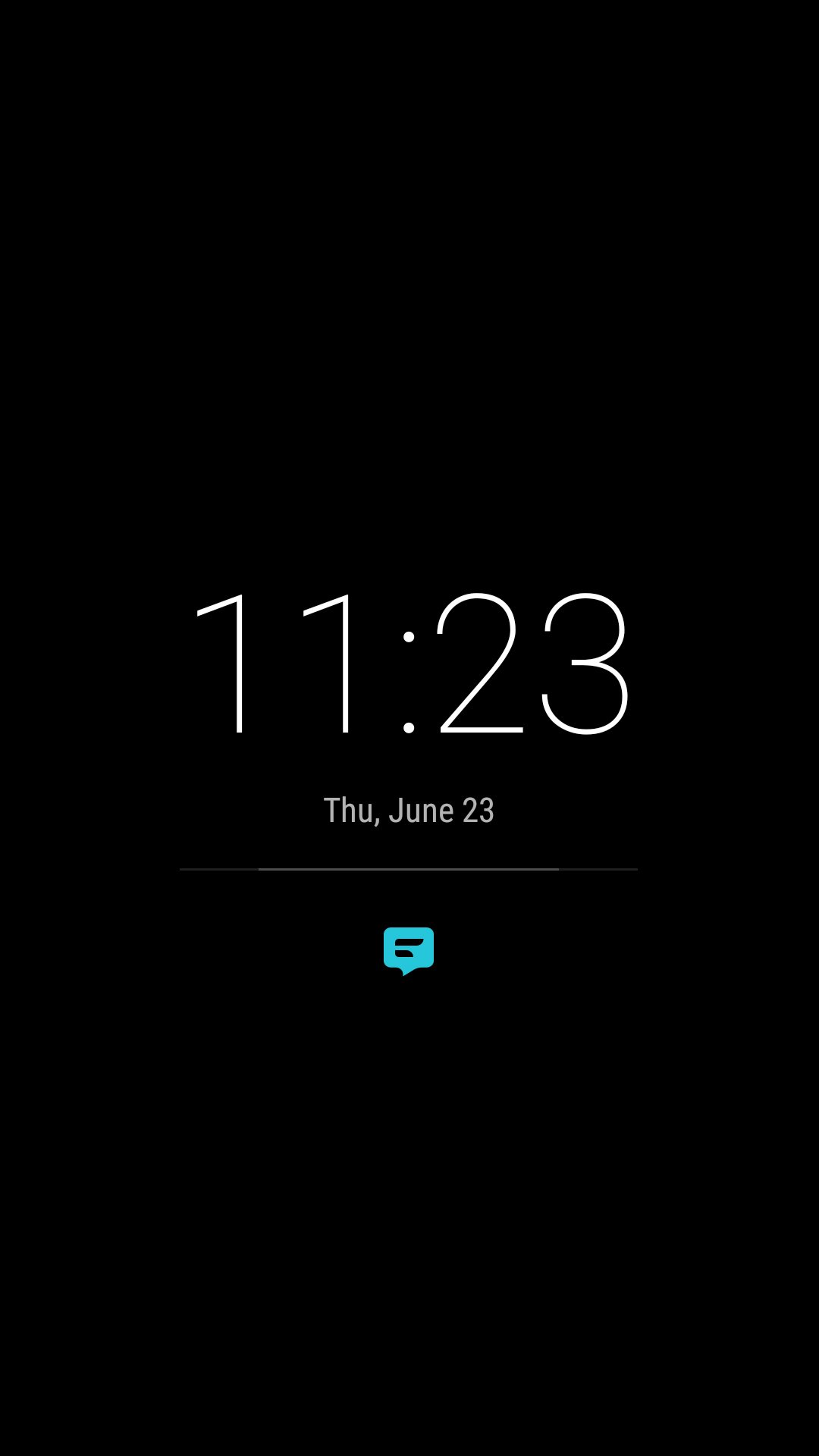
For some people customization and bright colors can be swapped out for a more simple and elegant look to your lock screen. If that's the case for you, then AcDisplay is where to set your sights.
This is the best option for people who want a minimalist look for their lock screen, but aren't actually that concerned with securing their phone. That's because AcDisplay doesn't really work as a lock screen and can be opened with a swipe. In order for it to be active, you'll also need to make sure the app is open and running. (The app requires administrator access to full function.)
The lock screen itself is a perfect black, with the date, and time displayed. That's it. When you get notifications, they'll pop up as icons. This means it's easy to glance and see what a notification is without having to actually get distracted when they come in. It's a bit Moto Display, a bit Pixel Ambient Display. All awesome.
Bottom line: AcDisplay will deliver a stunningly simple screen, just remember that it can be unlocked with a swipe.
One more thing: Remember that AcDisplay will only work if you have it open and running on your phone.
BEST FOR PRIORITIZING
Echo Notification Lockscreen

Phones can be a serious distraction, especially if you're working towards a deadline or trying to juggle an already busy day. It can be tempting to open up your phone for each notification, and that's what Echo Notification Lockscreen aims to stop.
It automatically prioritizes your notifications into two categories: Priority and Social. This means it's easy to see the important stuff at a glance, and know without opening your phone if it's worth stopping what you are doing.
Now, not everyone has the same kind of priorities. That's fine, because you can easily finetune which apps send notifications to prioritize. So if Facebook and Gmail are the only notifications you want to pay attention to, there is an easy solution.
When you download the app there are only three stock wallpapers available, which is a bit unfortunate. It's easy to swap them with photos or background pictures you've saved to your phone, though.
Bottom line: Echo Screen delivers a great experience if you're looking for a way to sort your notifications, but aren't concerned with many other bells and whistles.
One more thing: Echo works with swipe, pattern or PIN security. It's also very stable, so you shouldn't expect the crashes notorious with lock screen apps.
BEST FOR CUSTOMIZATION
Locker Master

Let's be honest, one of the best part of using an Android phone is the sheer amount of customization that's possible. If you like your phone looking exactly the way you want, down to font size, then Locker Master is definitely your best bet.
Locker Master has a huge catalog of free wallpapers for download, and its perks all revolve around being able to customize your lock screen. You can adjust the layout, font, wallpaper, and even what information is shown. There are also options to add widgets, and those are customizable as well.
The possibilities with Locker Master are nearly unlimited, giving you access to tons of free features that you can tweak until looks absolutely perfect.
Bottom line: Locker Master offers the greatest amount of customization, letting you play with your lock screen until every aspect is absolutely the way you'd dreamed.
One more thing: Locker Master can be a bit buggy at times, but that isn't uncommon with lock screen apps.
BEST OVERALL
ZUI Locker-Elegant Lock Screen

ZUI locker manages to outdo all of its competitors with a combination of customization options and features all in one place. Being able to easily see your notifications without hassle, along with changing what is displayed when your phone is locked, doesn't seem like much but ZUI does it. And does it really well.
The many themes you can download include widgets for time and weather, along with stock themes that are already available from within the app. The Control Panel feature even allows you to easily access your must-used settings without actually unlocking your phone all the way.
Bottom line: ZUI delivers a great experience with plenty of ways to customize, and a setup that makes accessing regular settings fantastically easy.
One more thing: You can also quick launch apps from Control Panel, by customizing what is displayed in it.


0 comments:
Post a Comment