Spicing up your conversations with GIFs is easier than ever before.
The latest update to WhatsApp beta introduces GIF search, allowing you to search for and add GIFs without leaving the messaging platform. WhatsApp added support for GIFs a few months ago, although it was limited to sharing locally-saved GIFs. Today's update makes it easier to search through Giphy's extensive library and add GIFs directly from within WhatsApp's interface. The update also increases the media sharing limit from 10 to 30.
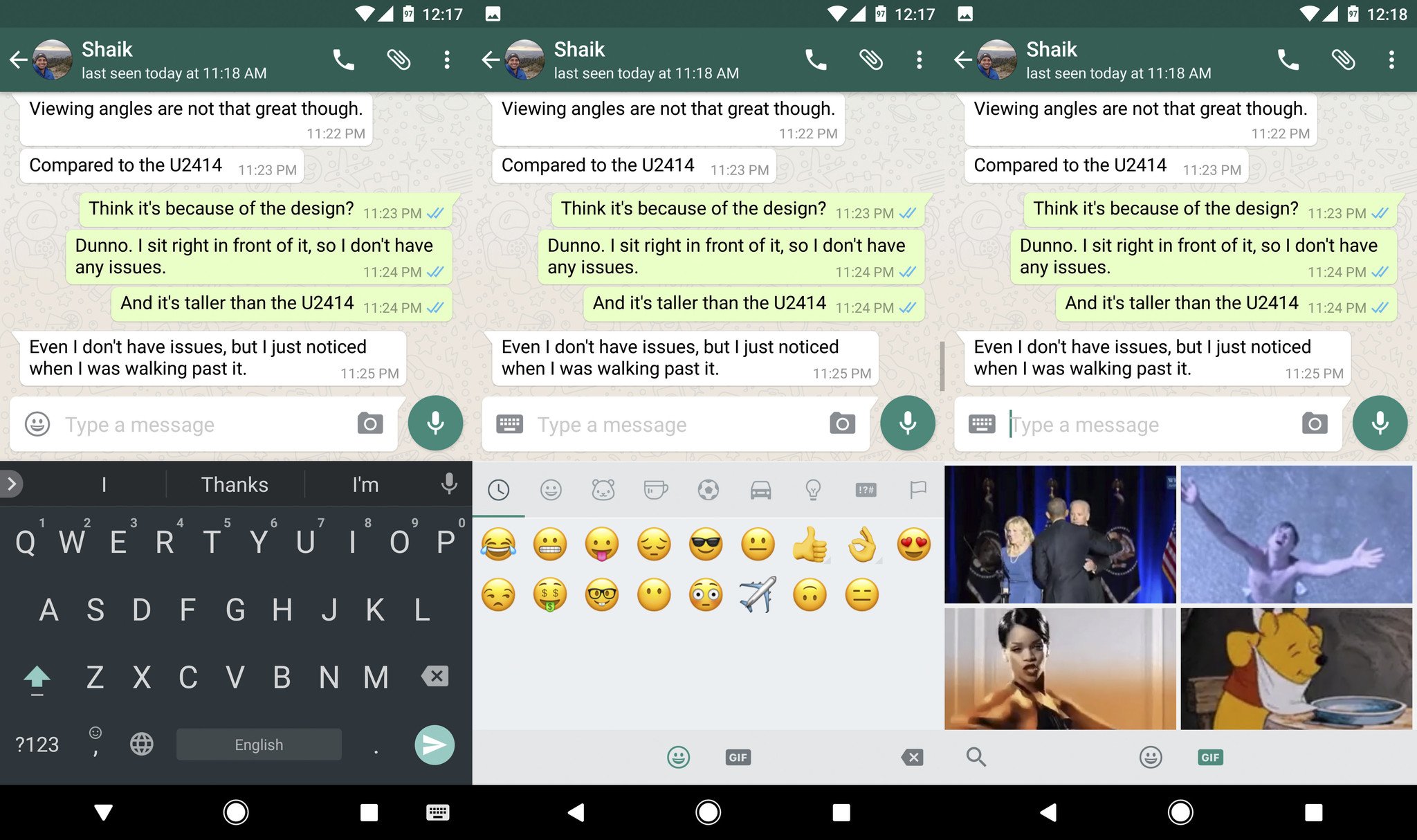
The GIF search is accessible by selecting the emoji button to the left of the text box. Once you're in the emoji selection window, you'll see an option to toggle between emoji and GIFs. The latter tab shows you a list of popular GIFs, and there's also an option to search through Giphy if you have a particular keyword in mind.
The ability to search GIFs is now live in the beta client (1.27.7), and should be rolling out to the stable release shortly.


0 comments:
Post a Comment